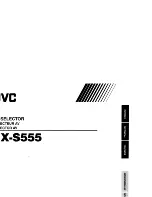MSTP Port Setting page
Adjusting the blocking port in a MSTP network
To navigate to the
STP/Ring MSTP Port Setting
page:
1. Click on the
+
next to
STP/Ring
.
2. Click on
MSTP Port Setting.
You can adjust the location of the blocking port in a MSTP network by modifying the
Port
Priority
and the
Path Cost
of the ports on the switch. Modifying the
Port Priority
adjusts
the blocking port between two switches. Modify the
Port Cost
adjusts the location of the
blocking port in a MSTP loop.
To modify the Port Priority and the Path Cost of the ports on a MSTP switch for the MSTI
instance only, please follow the below steps:
1. Choose the correct MSTI Spanning Tree instance from the drop down list under
Instance ID
2. Choose the correct port number from the drop down list under
Port
, and enter the
proper value under the
Priority
and the
Admin. Path Cost
text box,
3. Click on the
Update Setting
4. Save the configuration (see the
)
115
EX24000 Switch Users Guide
Summary of Contents for EX24000
Page 32: ...Figure 8 IP Address 32 EX24000 Switch Users Guide ...
Page 42: ...Figure 14 Remote Logging Page 42 EX24000 Switch Users Guide ...
Page 53: ...Figure 22 Port Security 53 EX24000 Switch Users Guide ...
Page 61: ...Figure 23 Bridging 61 EX24000 Switch Users Guide ...
Page 67: ...Figure 26 Storm Detect 67 EX24000 Switch Users Guide ...
Page 72: ...Figure 31 Port Mirroring 72 EX24000 Switch Users Guide ...
Page 88: ...Figure 38 LACP Trunking 88 EX24000 Switch Users Guide ...
Page 93: ...Figure 39 STP Ring Global Configuration 93 EX24000 Switch Users Guide ...
Page 97: ...Figure 42 Max Age Hello Timer Forward Delay 97 EX24000 Switch Users Guide ...
Page 116: ...Figure 55 Port Cost Priority 116 EX24000 Switch Users Guide ...
Page 132: ...Figure 63 Advanced Per Port Configuration 132 EX24000 Switch Users Guide ...
Page 163: ...Figure 78 SNMP General Settings 163 EX24000 Switch Users Guide ...
Page 181: ...Figure 91 LLDP Global Settings 181 EX24000 Switch Users Guide ...
Page 183: ...Figure 92 LLDP Ports Settings 183 EX24000 Switch Users Guide ...
Page 193: ...Figure 95 GVRP 193 EX24000 Switch Users Guide ...
Page 198: ...Figure 98 GVRP Per Port Settings 198 EX24000 Switch Users Guide ...
Page 223: ...Figure 110 Daylight Savings Date Mode 223 EX24000 Switch Users Guide ...