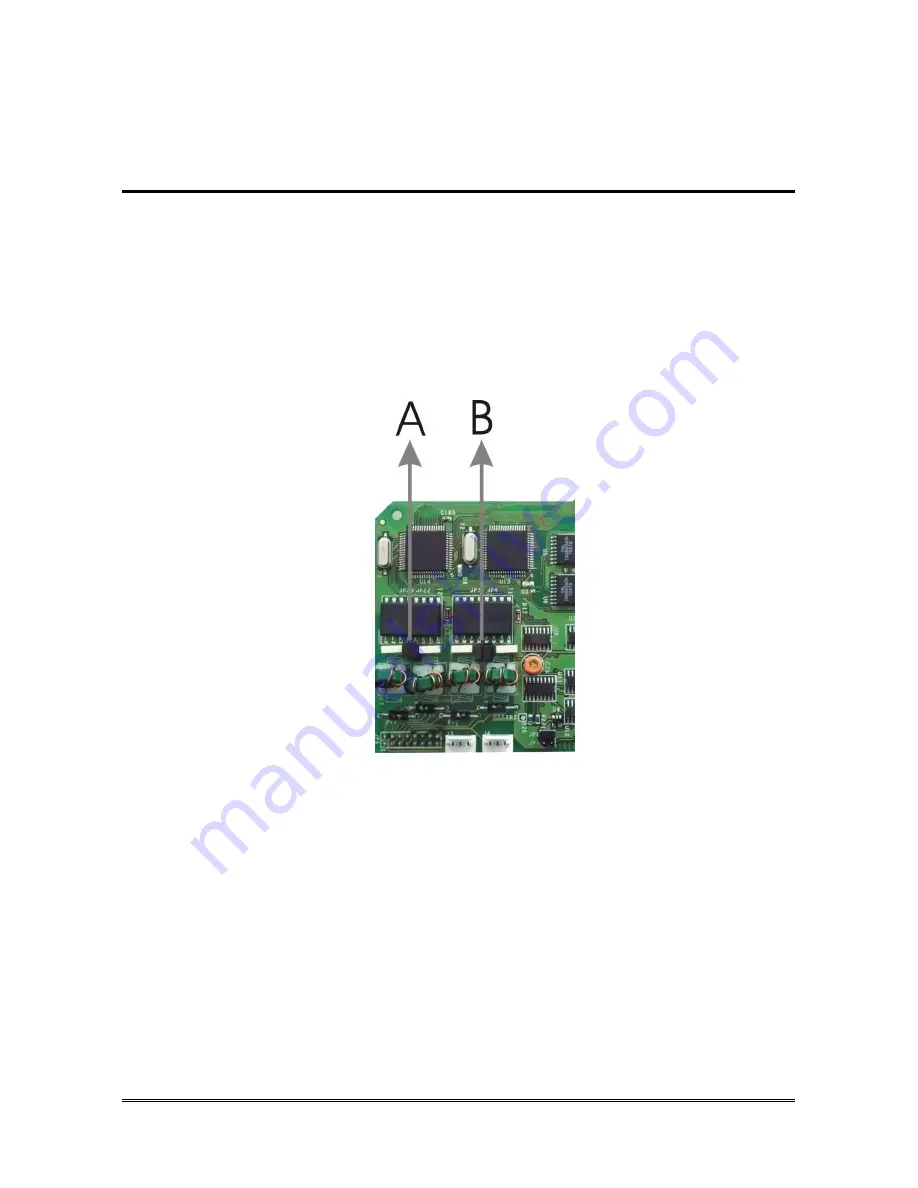
HI-PRO 412 RACK (ISDN)
Pagina
31
Wall mounting
Follow the instructions of the optional brackets.
Operations to perform
External lines connection
Connect external lines to the RJ45/RJ11 connectors located in Hi-Pro
412 Rack (ISDN) (C in figure page 28).
If necessary remove bus termination jumpers (resistance), in case of
ISDN lines (A and B in figure below).
Note: the termination resistances must be inserted only in the last
plug of the bus.
.
A
Bus ISDN T01 termination jumpers (resistance)
B
Bus ISDN T02 termination jumpers (resistance)
Connecting internal telephones
Connecting ST 600 Personal Phone system telephones
Up to 8 system telephones can be connected to 412 Rack (ISDN). ST 600
telephones allow knowing the status of the external lines and the extensions,
making the use easier. Moreover, they are interfaceable with the PC.
















































