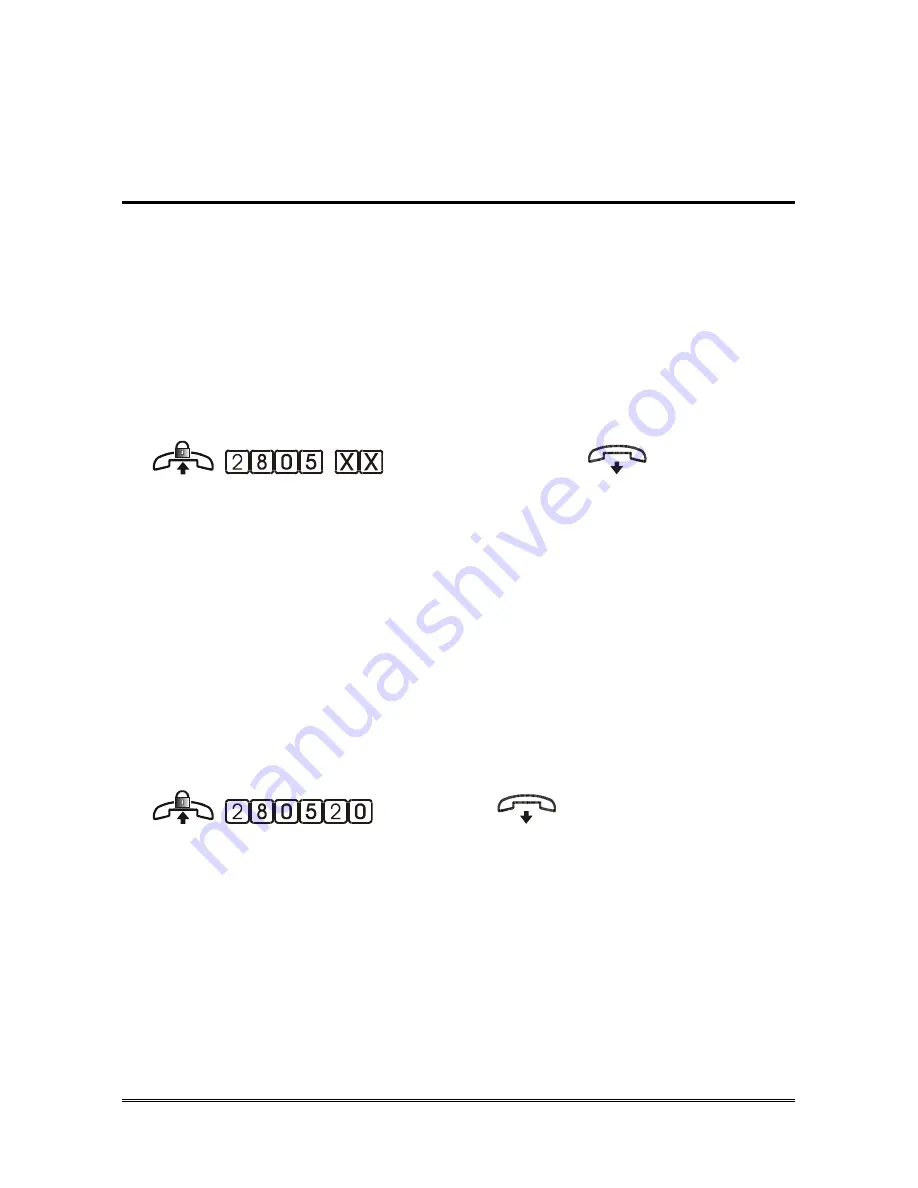
Pagina
102
PROGRAMMINGS
Note: as a factory setting, the menus 01~09 are pre-set so that, when
the caller presses the * button, and after having entered the
user password, the control menu is recalled (menu 10).
Defining the “Operating button” event
Allows defining a digit, common to all menus, that, when dialled, diverts the
call directly to the extension enabled to answer the incoming calls over the
present line.
DEFAULT: no digit defined as “Operating button”.
Note: it is not possible to assign other actions to the event
programmed as “Operating button”.
Assigning the “Operating button” event
(event) (confirm)
Pick up the handset of the system administrator extension (401).
Dial the code 2805.
Enter the event:
00
the external user selects the 0 button
01
the external user selects the 1 button
…..
09
the external user selects the 9 button
0*
the external user selects the * button
0#
the external user selects the # button
Wait for the confirmation tone and hang up.
Deleting the “Operating button”
(confirm)
Pick up the handset of the system administrator extension (401).
Dial the code 280520.
Wait for the confirmation tone and hang up.
















































