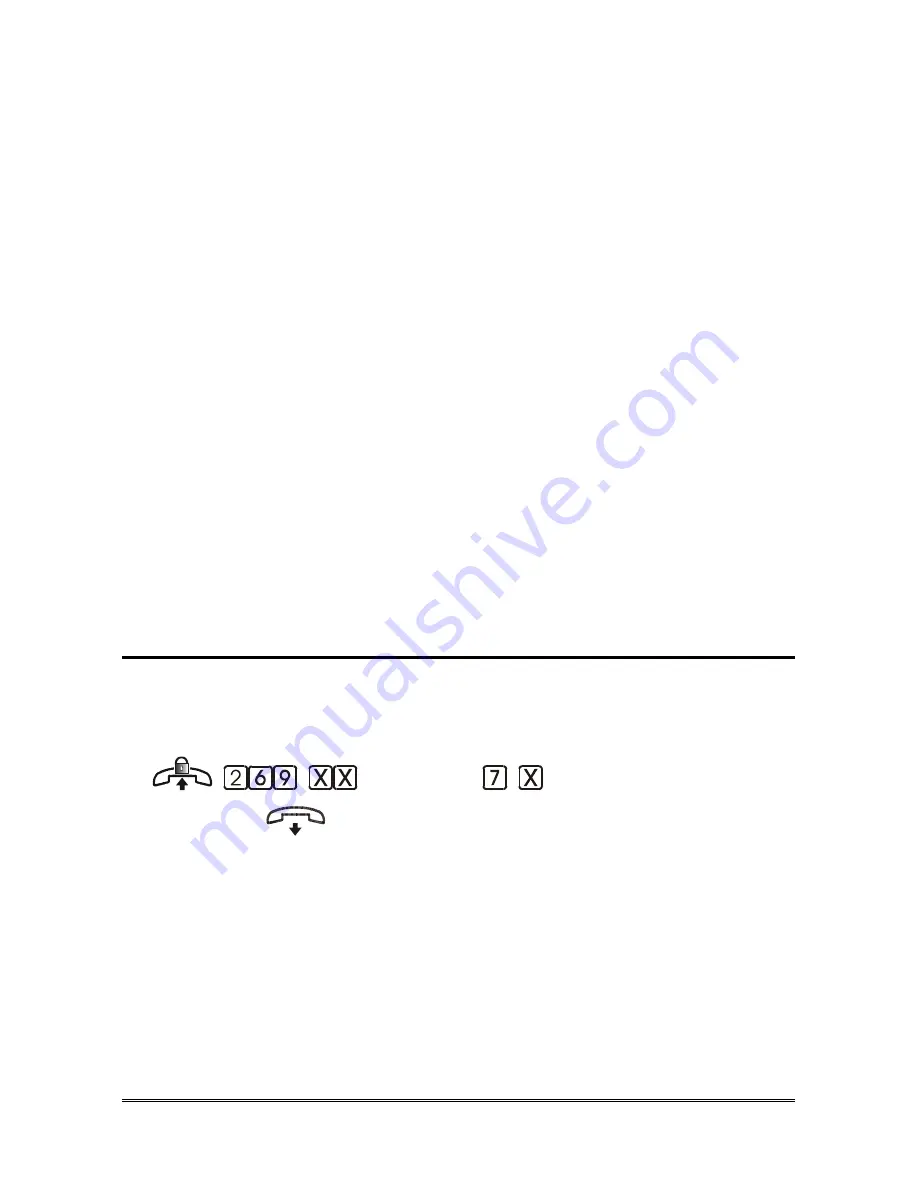
PROGRAMMINGS
Pagina
87
Pick up the handset of the system administrator extension (401).
Dial the code 269.
Dial the message index from 01 to 30.
Dial:
0
to record
1
to play back
5
to delete
Press the R (flash) button, or hang up to end the procedure.
Note: recording can be performed only for non-protected messages
with a set duration other than 0.
Note: once exceeded the maximum recording time, you will hear a
confirmation tone.
Note: to end the recording procedure before the end of the set time,
press R or hang up.
Note: 01~13 factory pre-recorded messages can be overwrited, if
needed. In any case, they can be restored by deleting the
customized ones.
Note: message sequences can only be played back using as
message index 91 or 92. In order to customise them, it is
necessary to record the single messages.
Activate musical background
Allows to use the external music source (A50 or other) as messages musical
background.
DEFAULT: musical background activated for messages: 07, 11, 12 and 13.
(message)
(activation)
(confirm)
Pick up the handset of the system administrator extension (401).
Dial the code 269.
Dial the message index (01~30).
Dial the code 7.
Dial:
0
to DISABLE the musical background
1
to ENABLE the musical background
Wait for the confirmation tone and hang up.






























