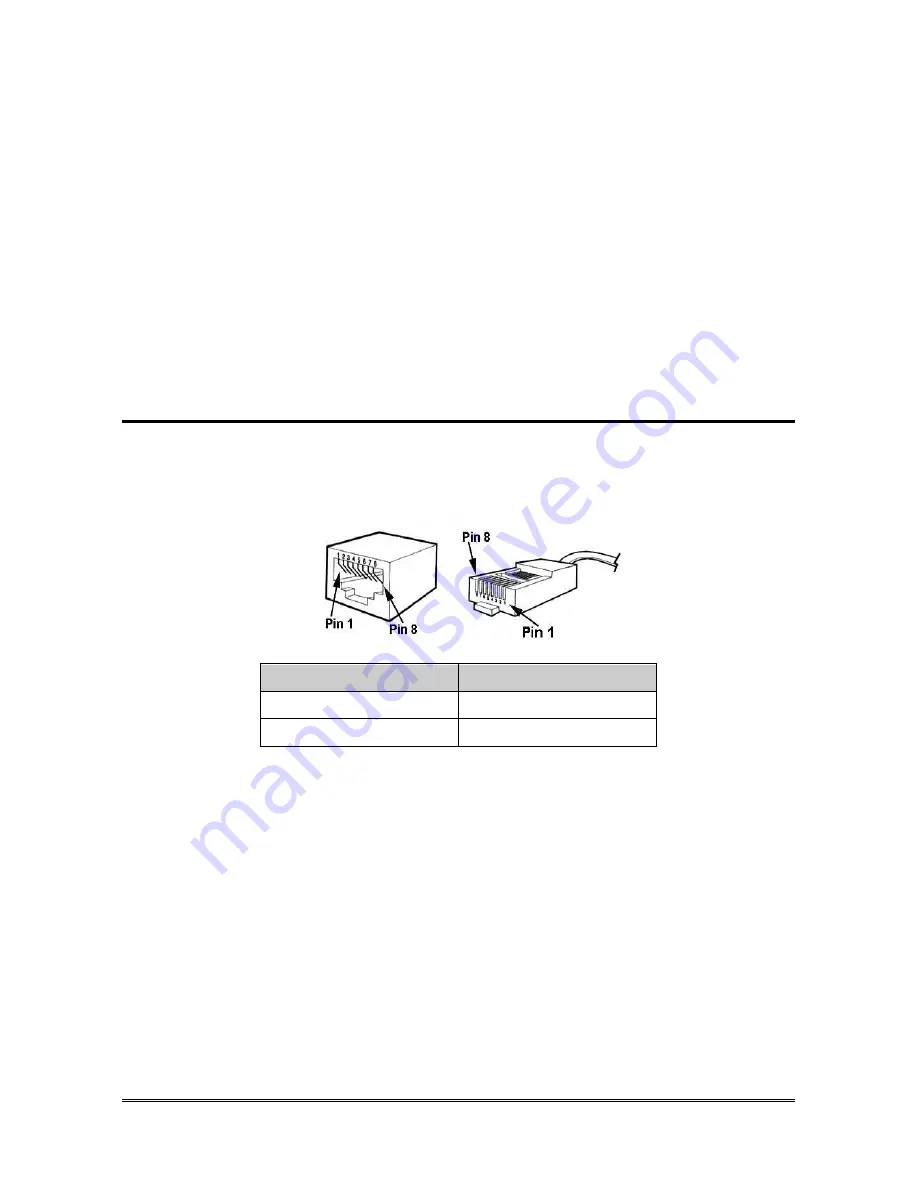
Pagina
38
HI-PRO 412 RACK (ISDN)
Loosen the mini-jack and insert properly the two wires of your external
music source within the plastic.
Connect the AUDIO wire to the flap of the mini-jack labelled A in the
figure above.
Connect the GND wire to the flap of the mini-jack labelled B in the figure
above.
Refit the mini-jack.
Connect mini-jack to Hi-Pro 412 Rack (ISDN) music source input (I in
figure page 28).
Note: for activation, please refer to the programming paragraph
“External music source”.
Amplifier
Hi-Pro can be connected to an external amplifier, to be used as a pager. The
amplifier must be provided with an AUX input with volume control.
Plug RJ45
412/AMP
Pin 1
Amplifier
Pin 2
Amplifier
Arrange a RJ45 plug (according to the instructions given in the
table above) at the end of the cable used to connect the amplifier.
Using the cable prepared, connect the amplifier to RJ45 amplifier jack on
Hi-Pro 412 Rack (ISDN) front panel (E in figure page 28).
Note: for activation, please refer to the programming paragraph
“Amplifier”.
Note: activating the Amplifier on Hi-Pro 412 will deactivate last
extension.
















































