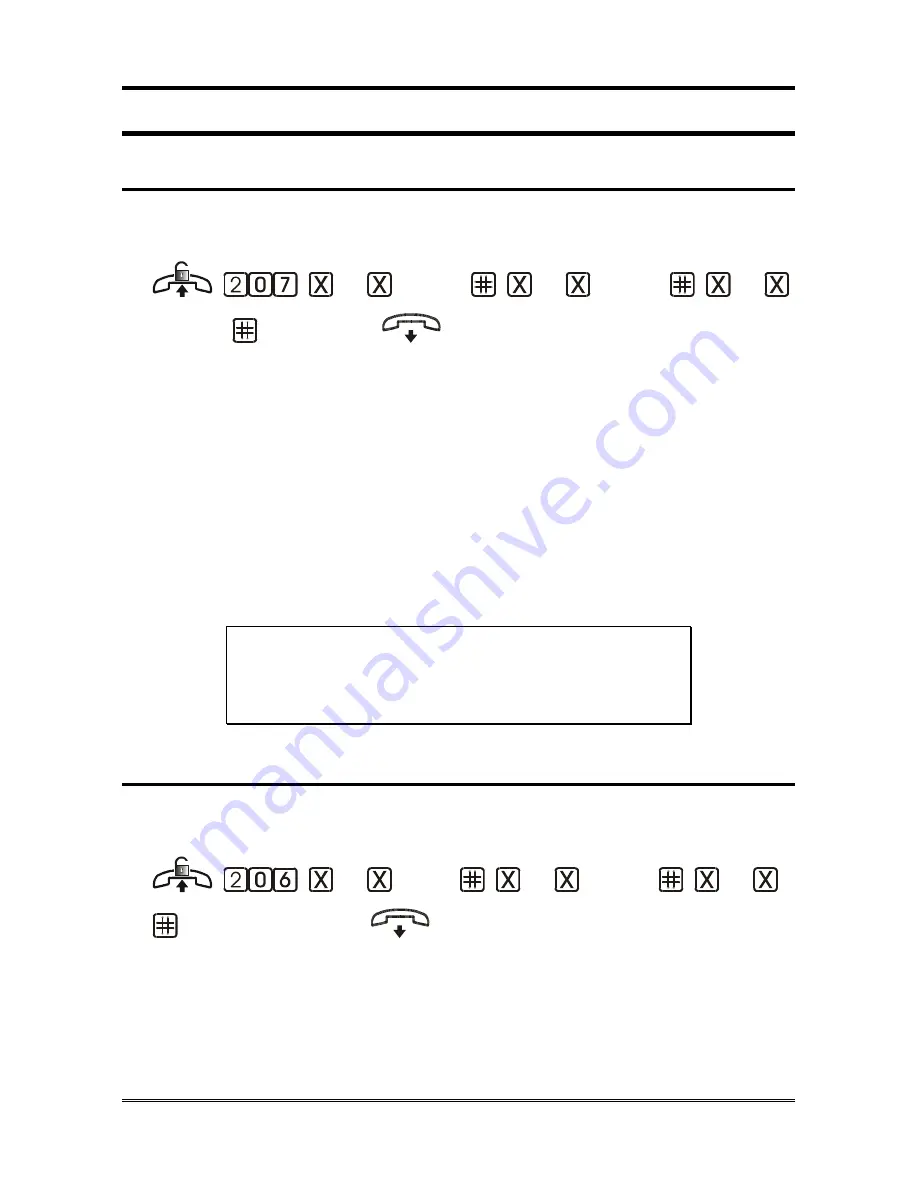
Pagina
52
PROGRAMMINGS
P
ASSWORD
Modifying the installer password
The password allows accessing functions that require a high security level.
DEFAULT: 12345.
...
( old)
...
( new)
...
( new)
(confirm)
Pick up the handset of the system administrator extension (401).
Dial the code 207.
Dial the digits (max. 5) of the current password.
Dial # to confirm.
Dial the digits (max. 5) of the new password.
Dial # to confirm.
Dial the digits of the new password to confirm.
Dial # to confirm.
Wait for the confirmation tone and hang up.
ATTENTION
If a wrong password is inserted for 5 consecutive
times, the access to programming will be inhibited
for an hour.
Modifying the user password
The password allows accessing functions that require a high security level.
DEFAULT: 00000.
...
(old)
...
( new)
...
( new) (confirm)
Pick up the handset of the system administrator extension (401).
Dial the code 206.
Dial the digits (max. 5) of the current password.
Dial # to confirm.
Dial the digits (max. 5) of the new password.
















































