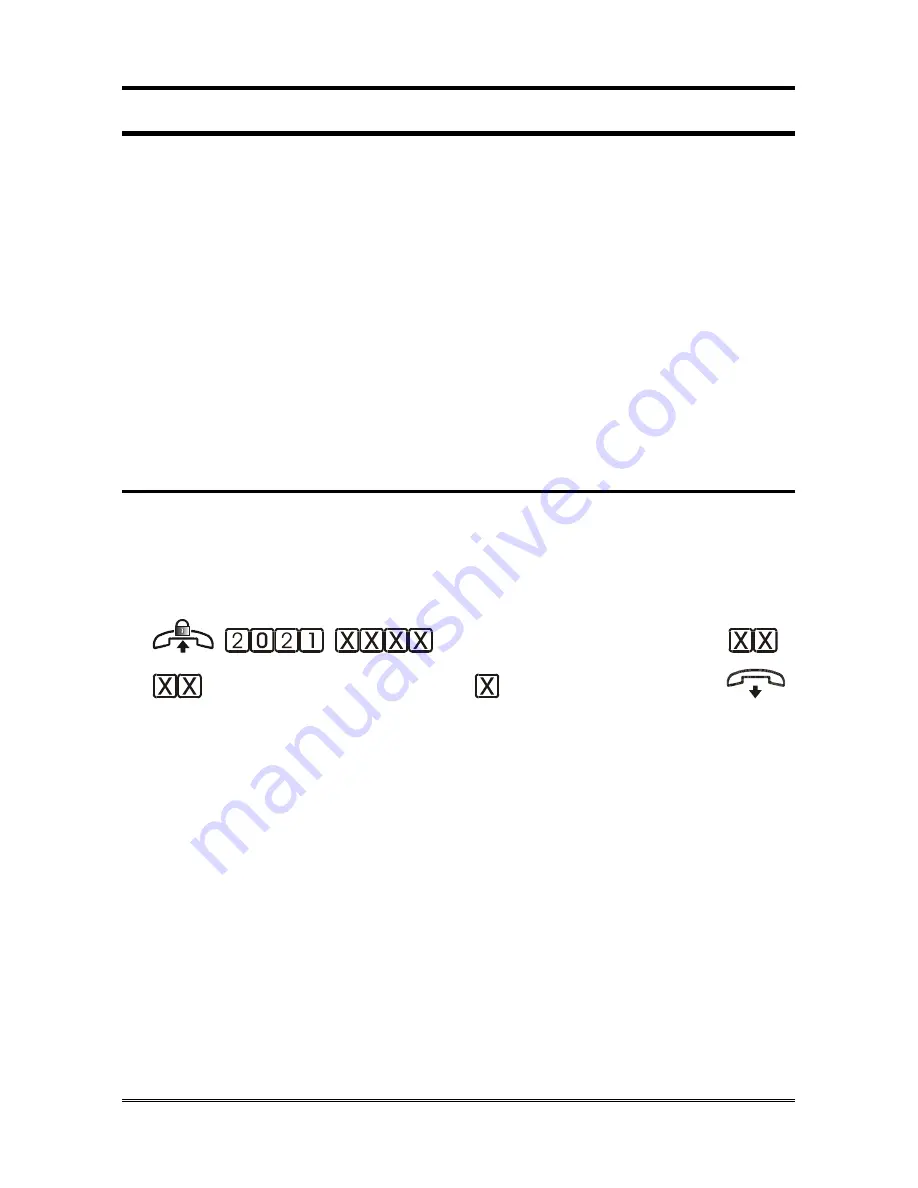
PROGRAMMINGS
Pagina
57
P
ROFILES
The profile identifies the Hi-Pro behaviour according to the user’s needs:
DAY:
the user is at home/in the office;
NIGHT:
the user is not at home/in the office;
CUSTOM:
the user is in a different situation.
These different profiles may be recalled either automatically according to the
set time band, or manually (see “Profiles” paragraph in User Manual).
DEFAULT:
- DAY profile for the Default and Home configurations;
- profile according to the time bands for all other configurations (DAY profile
from 8.00 a.m. to 12.00 p.m. and from 2.00 p.m. to 6.00 p.m., NIGHT profile
during the rest of the day and on Saturday and Sunday).
Daily time band
Allows setting up the beginning and the end of 2 time intervals, in which Hi-
Pro will use the NIGHT or the CUSTOM profiles. Outside these 2 intervals,
Hi-Pro will use the DAY profile.
Activating time band 1
(start: hour and minutes)
(end: hour and minutes)
(profile) (confirm)
Pick up the handset of the system administrator extension (401).
Dial the code 2021.
Dial the starting hour (2 digits) and minutes (2 digits) of time band 1.
Dial the ending hour (2 digits) and minutes (2 digits) of time band 1.
Dial the digit referring to the profile to be used during this time band:
1
NIGHT profile
2
CUSTOM profile
Wait for the confirmation tone and hang up.
E.g.: if during the lunch break, from 12:00 to 14:00, you want to use the
CUSTOM profile, dial: 2021 1200 1400 2.
















































