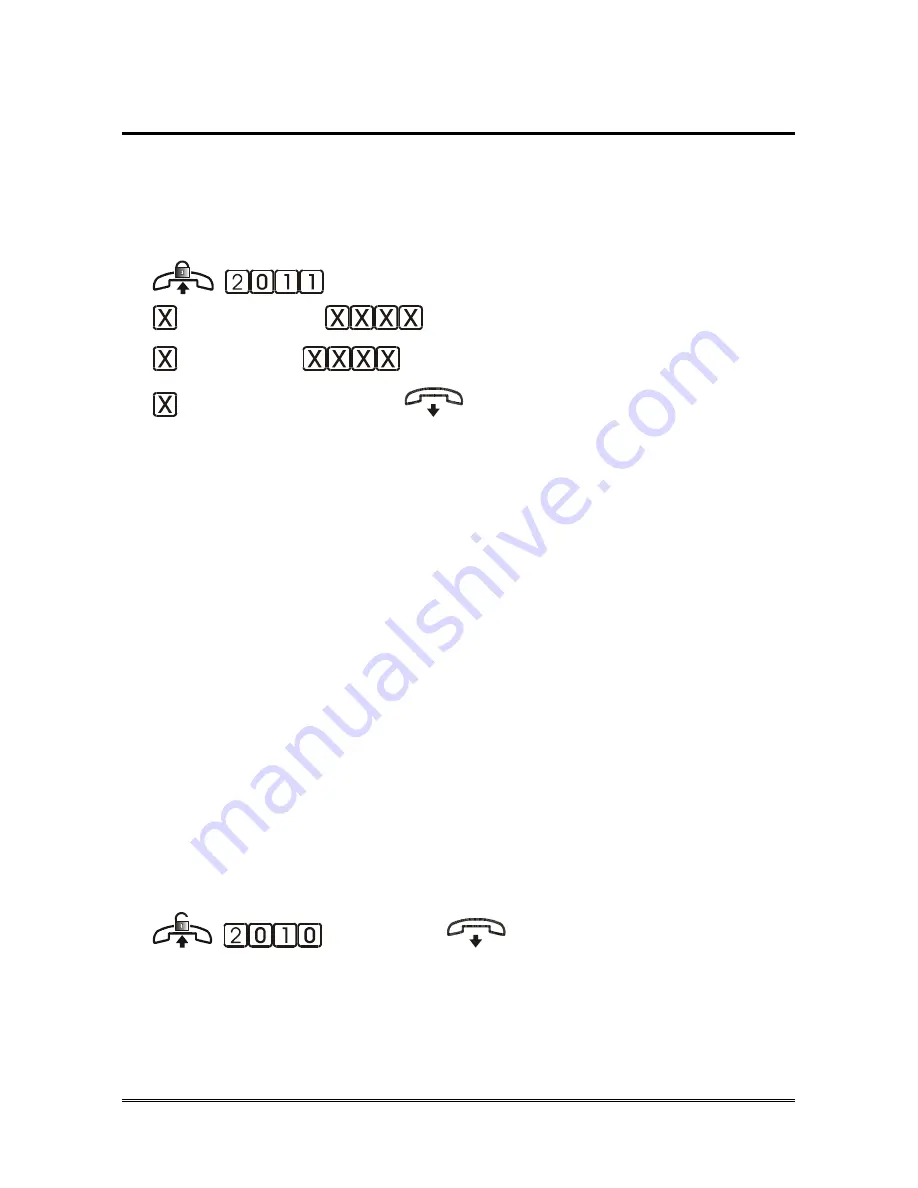
PROGRAMMINGS
Pagina
59
Weekly time band
Allows you to set a period of the week during which Hi-Pro can automatically
activate a profile between NIGHT or CUSTOM.
DEFAULT: disabled.
Activating
(start: day)
(start: hour and minutes)
(end: day)
(end: hour and minutes)
(profile) (confirm)
Pick up the handset of the system administrator extension (401).
Dial the code 2011.
Dial the digit corresponding to the starting day of the weekly time band:
1 = Monday… 7 = Sunday.
Dial the starting hour (two digits) and minutes (two digits) of the weekly
time band.
Dial the digit corresponding to the ending day of the weekly time band:
1 = Monday… 7 = Sunday.
Dial the ending hour (two digits) and minutes (two digits) of the weekly
time band.
Dial the digit referring to the profile to be used during this time band:
1
NIGHT profile
2
CUSTOM profile
Wait for the confirmation tone and hang up.
E.g.: to set the weekly time band from 18:15 on Friday to 08:00 on
Monday with CUSTOM profile, dial: 2011 5 1815 1 0800 2.
Deactivating
(confirm)
Pick up the handset of the system administrator extension (401).
Dial the code 2010.
Wait for the confirmation tone and hang up.
















































