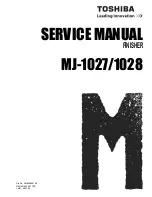Ethernet
Standards
IEEE802.3i (10BASE-T)
IEEE802.3u (100BASE-TX)
IEEE802.3ab (1000BASE-T)
IEEE802.3az (Energy Efficient Ethernet); connected device should
be IEEE802.3az compliant
Communication mode
Auto, 10Mbps Full duplex, 10Mbps Half duplex, 100Mbps Full
duplex, 100Mbps Half duplex
Connector
RJ-45
Note:
Use a category 5e or higher STP (shielded twisted pair) cable to prevent risk of radio interference.
Security Protocol
IEEE802.1X; connected device must be IEEE802.1X compliant
IPsec/IP Filtering
SSL/TLS: HTTPS Server/Client or IPPS
STARTTLS (SMTPS)
SNMPv3
Parent topic:
Technical Specifications
Safety and Approvals Specifications
United States
Safety: UL60950-1
EMC: FCC part 15 Subpart B class B
Canada
Safety: CAN/CSA C22.2 No. 60950-1
EMC: CAN/CSA-CEI/IEC CISPR 22 Class B
This equipment contains the following wireless module:
• Manufacturer: Askey Computer Corporation.
• Type: WLU6320-D69 (RoHS)
Summary of Contents for WF-6530
Page 1: ...WF 6530 User s Guide ...
Page 47: ...6 Select Yes to disable Wi Fi Parent topic Changing or Updating Network Connections ...
Page 71: ......
Page 165: ...You see this window ...
Page 191: ...DSL connection 1 Telephone wall jack 2 DSL filter 3 DSL modem ...
Page 192: ...ISDN connection 1 ISDN wall jack 2 Terminal adapter or ISDN router ...
Page 225: ...You see this window 4 Select Speed Dial Group Dial List ...
Page 289: ...6 Raise the lever and open the ADF cover F ...
Page 312: ...3 Remove the output tray and pull out the paper cassette 4 Pull the lever to lower the cover ...
Page 314: ...2 Pull out the paper cassette 3 Carefully remove any paper jammed inside the product ...
Page 318: ...3 Raise the lever and open the ADF cover ...
Page 319: ...4 Carefully remove any jammed pages ...
Page 320: ...5 Close the ADF cover then raise the document cover ...