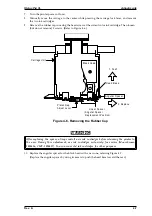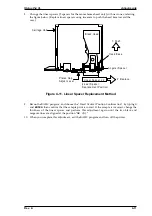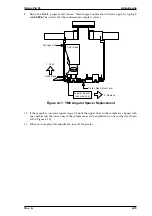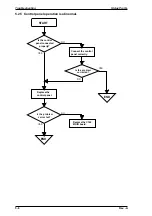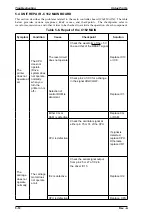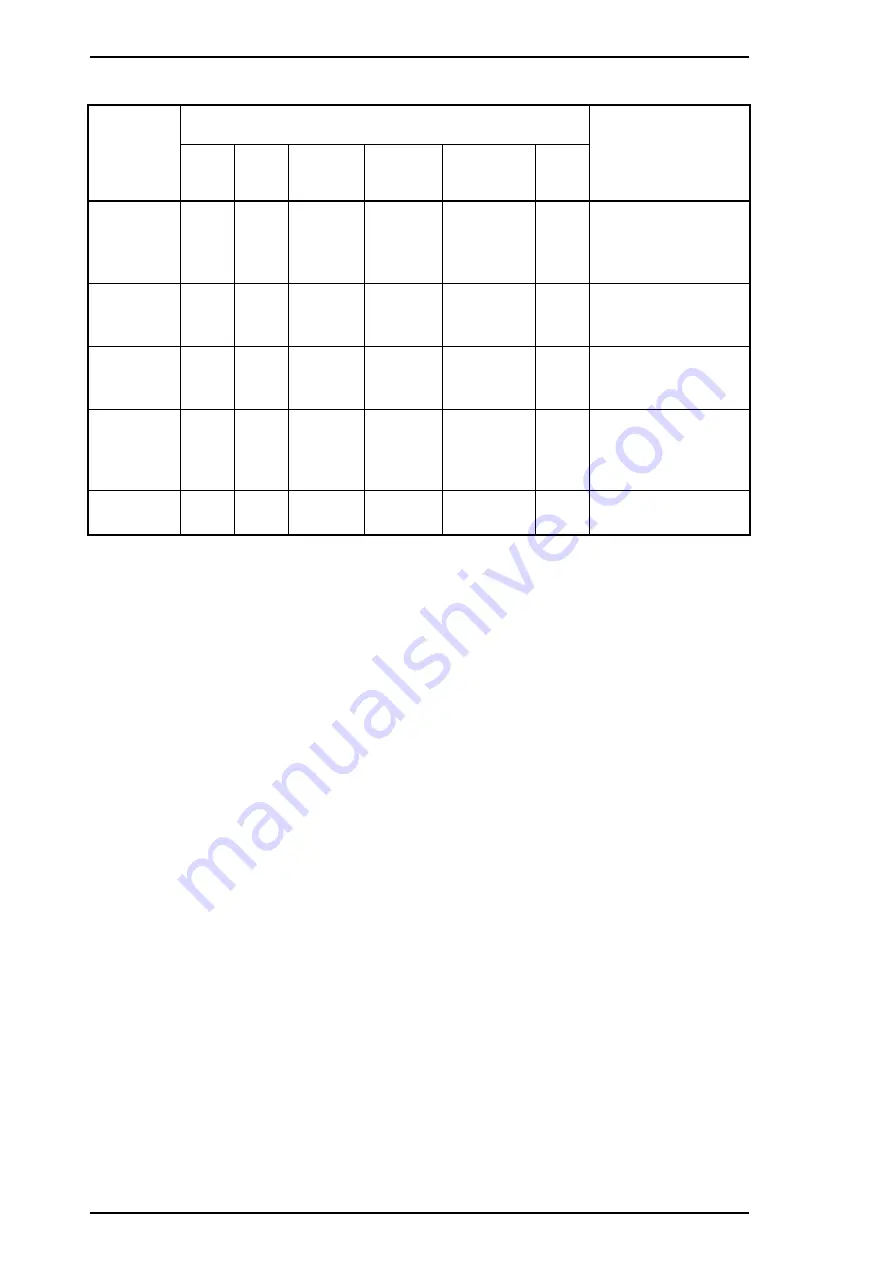
Table 5-3. Error Codes
Error
Status
LED
Recovery
Data
Paper
Out
No Ink
Cartridge
Economy Condensed Pause
Paper out
On
On
Load paper in the
tray, press
Load/
Eject
, and then the
Pause
button.
No ink
cartridge
On
On
Install the new ink
cartridge and press
the
Pause
button.
Paper jam
Blinks
Load paper and
press
Pause
and
Load/Eject
buttons.
Maintenance
request
Blinks
Blinks
Blinks
Blinks
Blinks
Blinks
Service maintenance
request. (Change the
waste ink drain tank
and reset the counter.)
Carriage
error
Blinks
Blinks
Turn off the printer
and turn it on again.
Troubleshooting
Stylus Pro XL
5-2
Rev. -A
Summary of Contents for Stylus Pro XL
Page 1: ...EPSON COLOR INKJET PRINTER Stylus Pro XL SERVICE MANUAL EPSON 4004677 ...
Page 93: ...Rev A 5 i ...
Page 127: ...EPSON ...