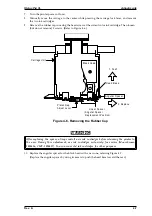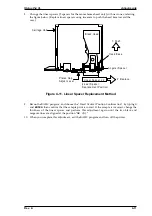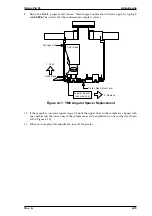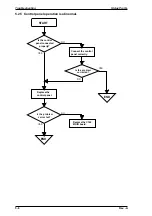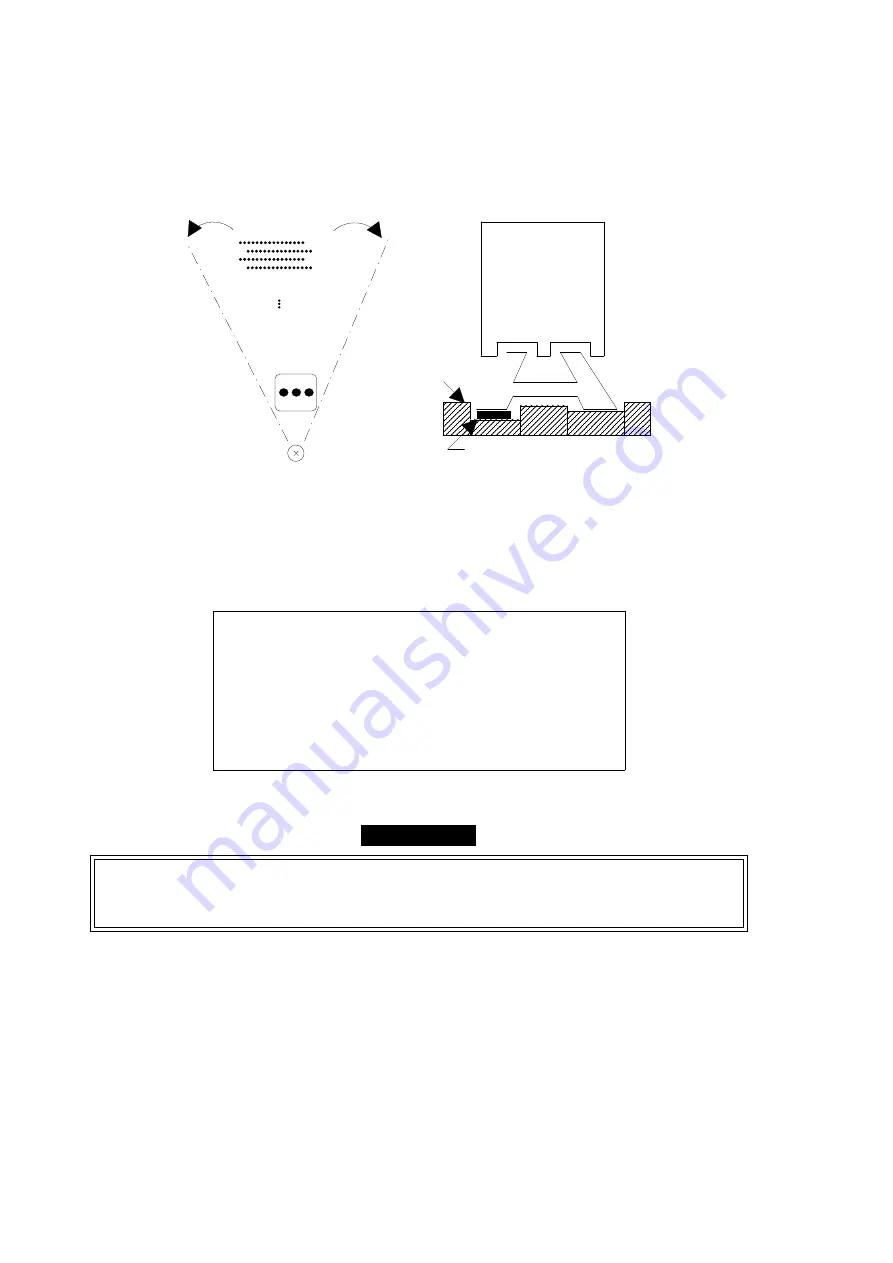
4.1.6 Color Head Angle Adjustment
The color head angle adjustment is required when the color head is replaced or disassembled.
If this adjustment is not correct, a white banding problem may occur, or the black head timing may
not match the color head timing. The following figure illustrates the color head angle adjustment.
The color head angle is adjusted by the angular spacer. The angular spacer is attached only to the
left side of the head base.
1.
Connect the PC to the target printer, and turn the printer on.
2.
Execute BASIC on the PC and run the program “VERxxx.BAS”.
1. Destination Setting
2. Head Angle Confirmation Pattern Printing
(Black Head Spacer Selection)
3. Head Vertical Position Confirmation
4. Head Gap Adjustment
5. Bi-D Adjustment
6. Internal Timer Reset
7. END
3.
When the main menu appears, choose “Head Angle Confirmation Pattern Printing” by typing
2
and
ENTER
. (The printer prints the check pattern with the sample name.)
WARNING
When replacing both the black head and color head, always adjust the color head angle
first. The black head angle and the black-color head vertical position adjustments are based
on the color head angle adjustment.
Summary of Contents for Stylus Pro XL
Page 1: ...EPSON COLOR INKJET PRINTER Stylus Pro XL SERVICE MANUAL EPSON 4004677 ...
Page 93: ...Rev A 5 i ...
Page 127: ...EPSON ...