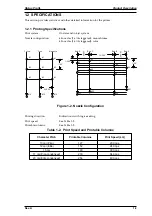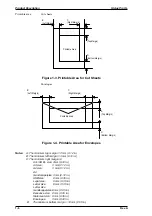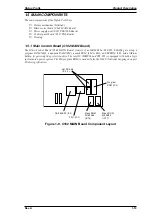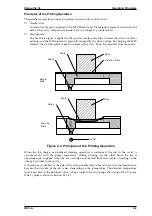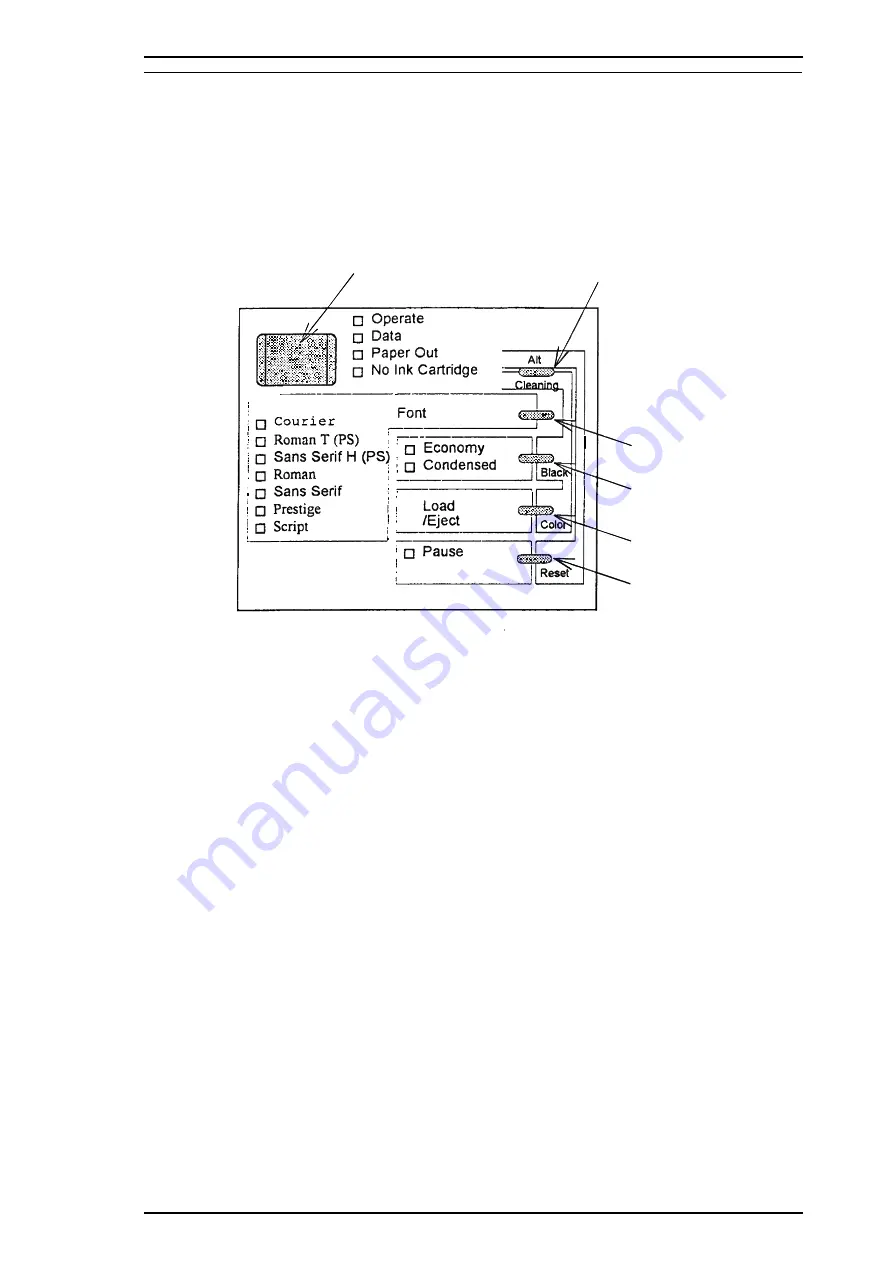
1.4 OPERATIONS
This section describes the basic operations of the printer.
1.4.1 Control Panel
The control panel for this printer has 1 lock-type, 5 non-lock-type push buttons, and 14 LED indicators for
easy operation of the various printer functions.
Buttons
Operate
Turns the printer on or off.
Alt
Modifies the function of other buttons. Holding down this button for
3 seconds causes the printer to move the carriage to the ink cartridge
installation position. Pressing
Alt
again causes the carriage to return to the
home position.
Font
Cycles through the font choices. Pressing the
Font
button, while holding
down the
Alt
button causes the carriage to move to the gap adjustment
position. Pressing the
Alt
button again causes the carriage to return to the
home position.
Economy/Condensed
Selects either economy or condensed printing mode. Pressing the
Economy/Condensed
button while holding down the
Alt
button starts
the color printhead cleaning cycle.
Load/Eject
Either loads a new sheet into the printer or ejects paper currently in the
paper path. Pressing the
Load/Eject
button while holding down the
Alt
button starts the black printhead cleaning cycle.
Pause
Stops printing temporarily or resumes printing if it has been stopped
temporarily. Pressing
Pause
while holding down the
Alt
button resets the
printer.
Operate
Alt
Fon t
Econ omy/
Condensed
Load/Eject
Pau se
Figure 1-8. Control Panel Appearance
Stylus Pro XL
Product Description
Rev.A
1-13
Summary of Contents for Stylus Pro XL
Page 1: ...EPSON COLOR INKJET PRINTER Stylus Pro XL SERVICE MANUAL EPSON 4004677 ...
Page 93: ...Rev A 5 i ...
Page 127: ...EPSON ...