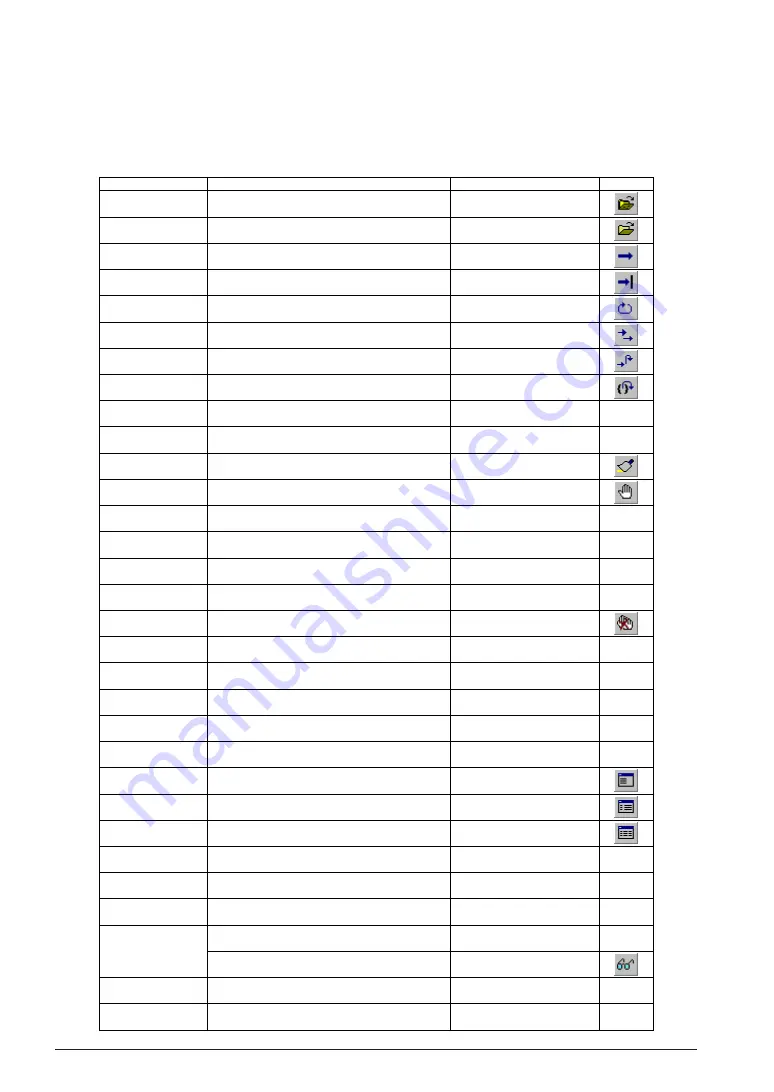
CHAPTER 13 S1C88 FAMILY DEBUGGER
108
EPSON
S5U1C88000C MANUAL II
WORKBENCH/DEV TOOLS/OLD ASSEMBLER
13.7.2 Executing from Menu or Tool Bar
The menu and tool bar are assigned frequently-used commands as described in Sections 13.5 and 13.6. A
command can be executed simply by selecting desired menu command or clicking on the tool bar button.
Table 13.7.2.1 lists the commands assigned to the menu and tool bar.
Table 13.7.2.1 Commands that can be specified from menu or tool bar
Command
lf
par
g
–
gr
s
n
se
com
cmw
rst
bp, bpa, bpr, bc, bpc
bas
ba, bar
bd, bdc
bl
bac
td
ts
tf
cv
cvc
u
sc
m
dd
rd
sy
w
log
rec
Function
Load program file
Load parameter file
Execute program successively
Execute program to cursor position successively
Reset CPU and execute program successively
Single step execution
Step execution with skip subroutine
Exit from subroutine
Load and execute command file
Load and execute command file with wait
Reset CPU
Set/clear software breakpoint
Set sequential break mode
Set/clear hardware breakpoint
Set/clear data break conditions
Break list
Clear all break conditions
Display trace information
Search trace information
Save trace information to file
Display coverage information
Clear coverage information
Disassemble display
Source display
Mix display
Dump memory
Display register values
Display symbol list
Display symbol information
Register symbols
Turn log output on or off
Record commands to a command file
Menu
[File | Load File...]
[File | Load Parameter File...]
[Run | Go]
[Run | Go to Cursor]
[Run | Go after Reset]
[Run | Step]
[Run | Next]
[Run | Step Exit]
[Run | Command File...]
[Run | Command File...]
[Run | Reset CPU]
[Break | Breakpoint Setting]
[Break | Setting]
[Break | Breakpoint Setting]
[Break | Breakpoint Setting]
[Break | Break List]
[Break | Break All Clear]
[View | Trace], [Trace | Trace]
[Trace | Trace Search...]
[Trace | Trace File...]
[Coverage | Coverage]
[Coverage | Coverage Clear]
[View | Source | Disassemble]
[View | Source | Source]
[View | Source | Mix]
[View | Dump]
[View | Register]
[View | Symbol]
[View | Watch]
–
[Option | Log...]
[Option | Record...]
Button
–
–
–
–
–
–
–
–
–
–
–
–
–
–
–
–
–
∗
Located in the [Source] window
*
*
*
*






























