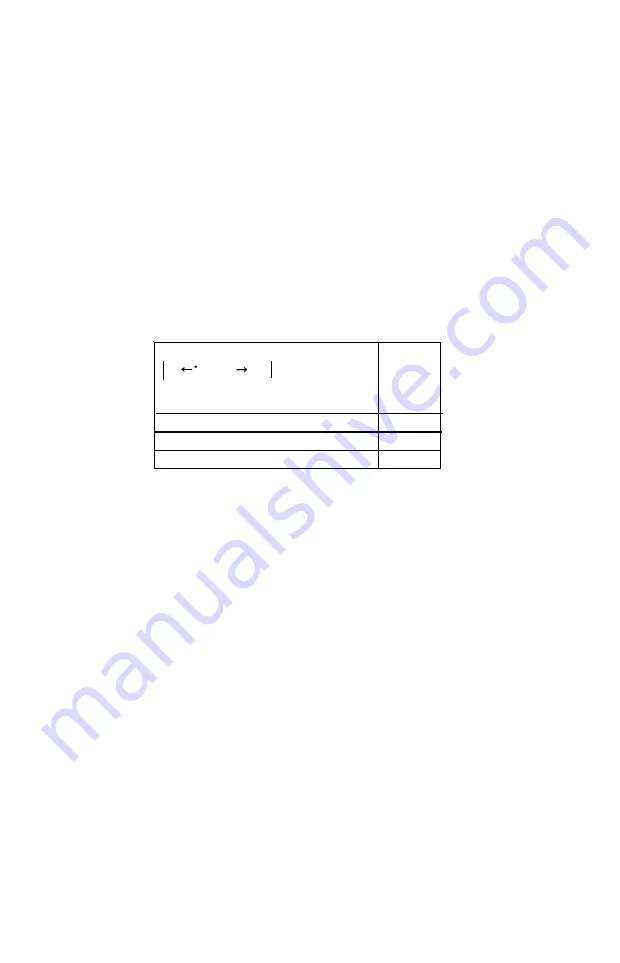
The following modes and typestyles are available in NLQ:
Epson Mode
Double-width
Emphasized
Superscript
Subscript
Underline
IBM Proprinter Mode
Double-width
Elite
Emphasized
Superscript
Subscript
Underline
All the modes demonstrated in this chapter are compared in Table
5-1.
Table S-7. Summary
of
Fx-286
modes
Print sample
CPI
inch
Near Letter Quality
10.00
P i c a p r i n t
10.00
E l i t e p r i n t
12.00
Condensed print
17.16
Condensed
elite *
20.00
*Epson mode only
Remember that you don’t have to use BASIC to change modes; you
can use any method or software that sends the proper codes to the
printer.
Print Enhancements and Special Characters
Besides the widths (pica, elite, and condensed) already covered, the
FX-286 offers many other typestyles.
Emphasized mode
In the emphasized mode the FX-286 prints each dot twice, with the
second dot slightly to the right of the first. In order to do this, the print
head must slow down so that it has time to fire, retract, and fire the
pins quickly enough to produce the overlapping dots. This method
produces better-looking, more fully-formed characters that are darker
than single-strike characters.
5-7
Summary of Contents for FX-286 - Impact Printer
Page 1: ......
Page 2: ......
Page 35: ......
Page 40: ...2 4 ...
Page 48: ...3 8 ...
Page 56: ...4 8 ...
Page 91: ...6 16 ...
Page 118: ...C 10 ...
Page 133: ...Epson Mode Commands G 5 ...
Page 134: ...G 6 ...
Page 166: ...H 4 ...
Page 173: ...International Character Width Table Roman characters Italic characters I 7 ...
Page 174: ...I 8 ...
Page 180: ...J 6 ...
Page 181: ...IBM Proprinter Mode Commands J 7 ...
Page 182: ...J 8 ...
Page 202: ...J 28 ...
Page 208: ...K 6 ...
Page 216: ......
Page 220: ...IBM Mode See Appendix J for detailed explanations of codes Character Width Pitch ...
Page 221: ...Notes ...
Page 223: ......
















































