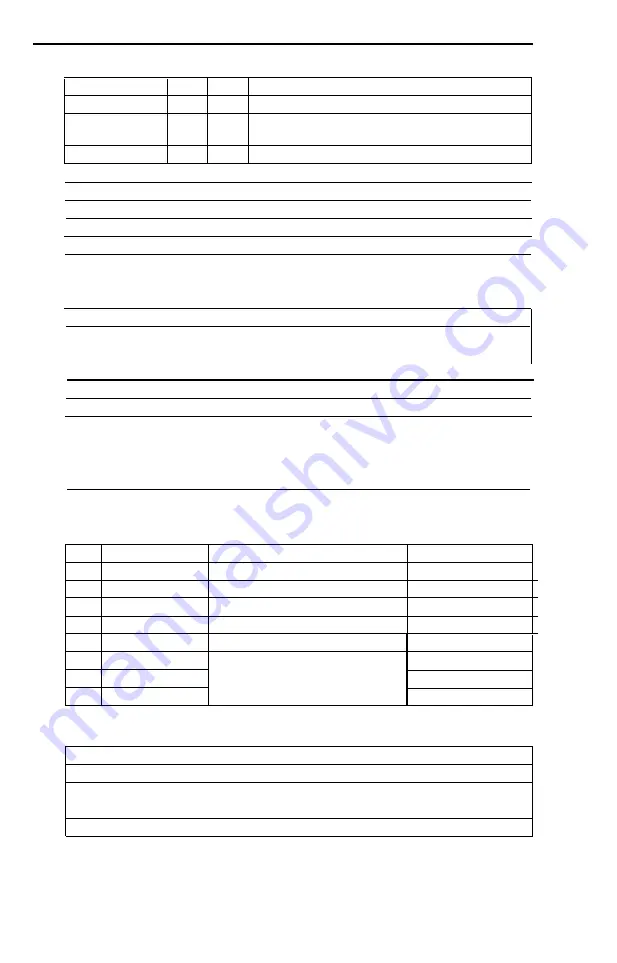
Graphics
ESC K
ESC L
ESC Y
ESC Z
75 4B
Select Single-density Graphics Mode
76 4C
Select Double-density Graphics Mode
89 59
Select High-speed Double-density Graphics
Mode
90
5A
Select Quadruple-density Graphics Mode
Other Codes
BEL
7
0
7
Beeper
BS
8
0 8 B a c k s p a c e
CR
13
0D
Carriage Return
I
CAN
DC1
ESC Q3
24
18
Cancel Line
17
11
Select Printer
81
51
Deselect Printer
ESC 5
53 35 Automatic Line Feed
ESC 8
56
38
Disable Paper-out Sensor
ESC 9
57
39
Enable Paper-out Sensor
ESC U
85
55
Select Unidirectional Mode
ESC =
61
3D Select User-defined Characters
ESC \
ESC ^
92
5C
Print from All Print Table
94 5E Print One Character from All Print Table
DIP Switch Functions
Switch 1
No. ON
1-1 Condensed
1-2 0 (slashed)
1-3 inactive
1-4 Epson
1-5 Emphasized
1-6 ON
1-7 ON
1-8 ON
Print mode
Function
International character set
Print mode
See Table A-2.
Zero character
Paper-out sensor
Printer mode
Standard
OFF
OFF
Pica
OFF
0
OFF
Active
IBM
Switch 2
No. ON
2-1 Active
2-2 Active
Function
Printer select
Cut-sheet feeder
2-3
O N
Skip-over-perforation
2-4
CR + LINE FEED Automatic line feed
Note:
The shaded boxes show the factory settings.
OFF
Inactive
inactive
OFF
CR only
Summary of Contents for FX-286 - Impact Printer
Page 1: ......
Page 2: ......
Page 35: ......
Page 40: ...2 4 ...
Page 48: ...3 8 ...
Page 56: ...4 8 ...
Page 91: ...6 16 ...
Page 118: ...C 10 ...
Page 133: ...Epson Mode Commands G 5 ...
Page 134: ...G 6 ...
Page 166: ...H 4 ...
Page 173: ...International Character Width Table Roman characters Italic characters I 7 ...
Page 174: ...I 8 ...
Page 180: ...J 6 ...
Page 181: ...IBM Proprinter Mode Commands J 7 ...
Page 182: ...J 8 ...
Page 202: ...J 28 ...
Page 208: ...K 6 ...
Page 216: ......
Page 220: ...IBM Mode See Appendix J for detailed explanations of codes Character Width Pitch ...
Page 221: ...Notes ...
Page 223: ......





































