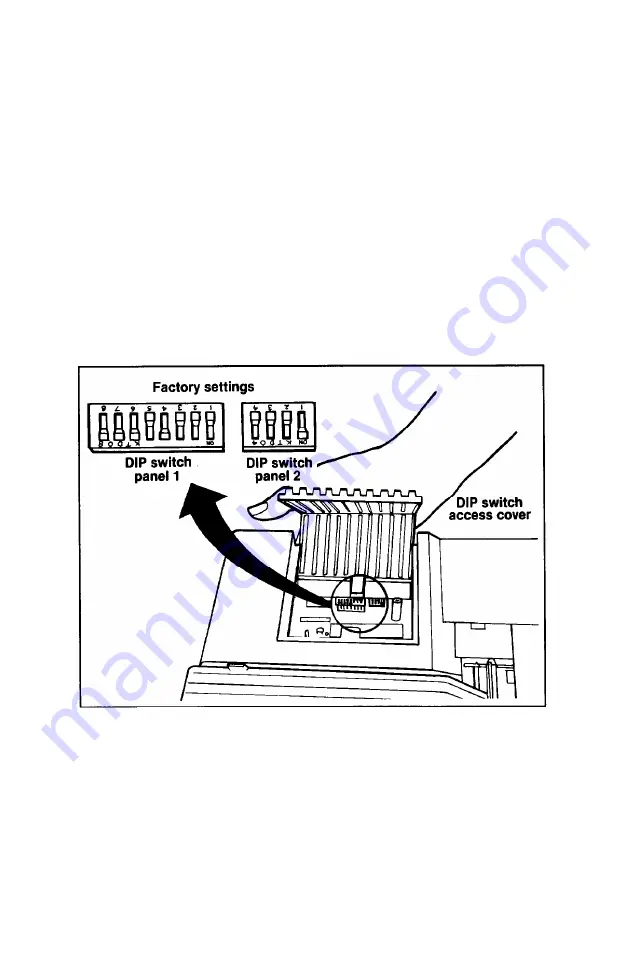
The DIP Switches
Several tiny switches called DIP (for Dual In-Line Package)
switches are inside the FX-286 printer. These switches control a num-
ber of important printer functions. Although the factory settings are
the best for most uses, you may want to change some of them.
The design of the FX-286 gives you easy access to the switches,
which are under the access cover on the right side of the printer. To
remove the cover, use a Phillips screwdriver to remove the top screw.
Then press the cover down and sideways with the palm of your hand
as shown in Figure
A-1.
Figure
A-1
also shows the location of the switches and their factory
settings.
Figure A-1. DIP switch location
Always turn the power OFF (with the switch on the left side of the
printer) before you change the setting of any of these switches. Any
changes made while the power is on will be ignored until you turn the
printer off and back on. So set all switches with the power off.
A-2
Summary of Contents for FX-286 - Impact Printer
Page 1: ......
Page 2: ......
Page 35: ......
Page 40: ...2 4 ...
Page 48: ...3 8 ...
Page 56: ...4 8 ...
Page 91: ...6 16 ...
Page 118: ...C 10 ...
Page 133: ...Epson Mode Commands G 5 ...
Page 134: ...G 6 ...
Page 166: ...H 4 ...
Page 173: ...International Character Width Table Roman characters Italic characters I 7 ...
Page 174: ...I 8 ...
Page 180: ...J 6 ...
Page 181: ...IBM Proprinter Mode Commands J 7 ...
Page 182: ...J 8 ...
Page 202: ...J 28 ...
Page 208: ...K 6 ...
Page 216: ......
Page 220: ...IBM Mode See Appendix J for detailed explanations of codes Character Width Pitch ...
Page 221: ...Notes ...
Page 223: ......
















































