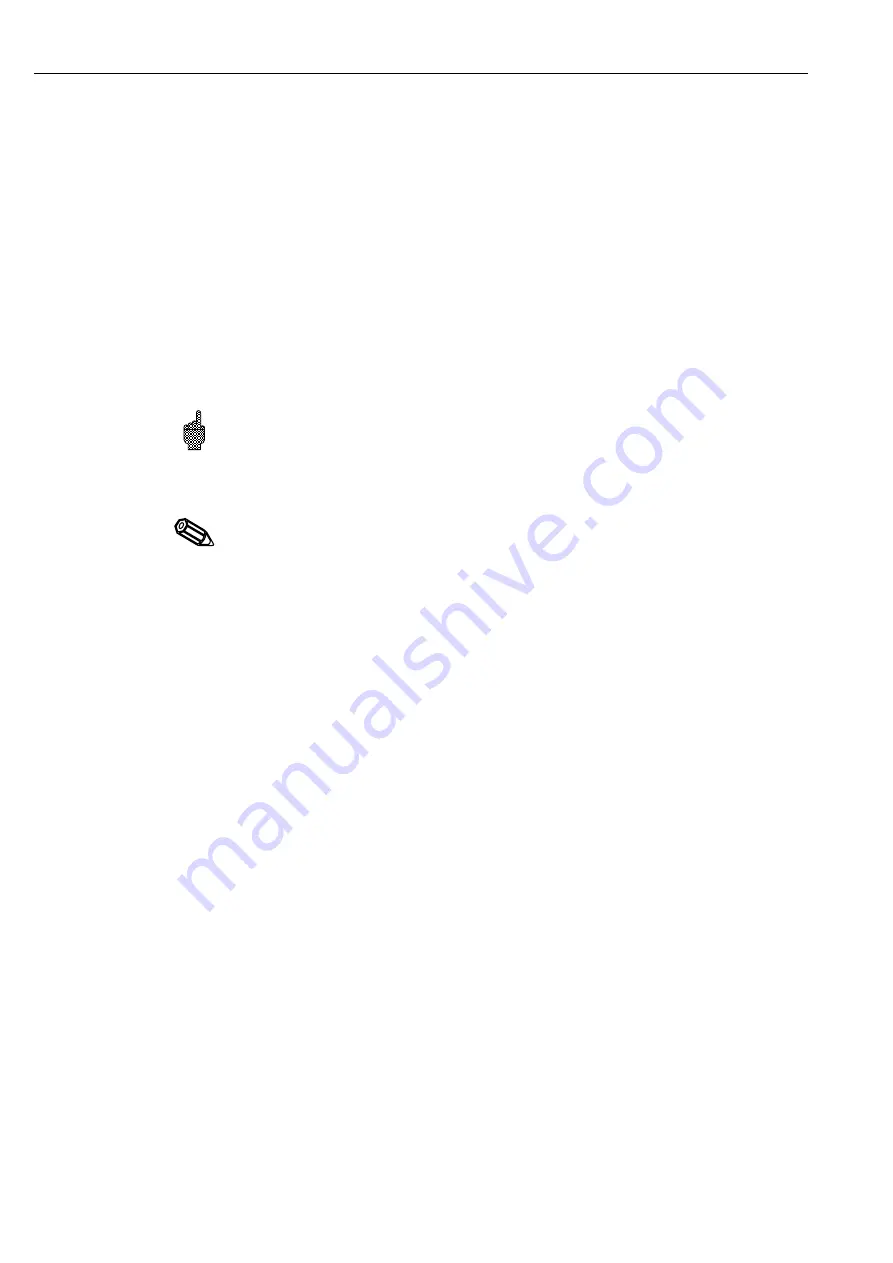
Formula
Individual channels can be mathematically combined and calculated using functions
(g) / factors (a or b) and constants (c). The calculated mathematics channels are
handled the same as “real” analogue channels. This is independent of whether
conventional or PROFIBUS systems are connected (limits, display etc.).
The formula schematic is as follows: f = (g(y1)*a) ? (y2*b) + c in order to use the
function or to do a calculation of two channels. Using the formula f = g(y1:y2)*b + c
averages or sums for channels y1 to y2 can be calculated.
Channel identifier
Explanation of the mathematics calculation being carried out by this channel (or
identifier for the mathematics channel).
Function “g”
In formula f = (g(y1)*a) ? (y2*b) + c:
The mathematics function “g” is carried out on the signal y1. The result can then be
simultaneously calculated with signal y2. If this function is only to be used on channel
y1 then the second part of the formula (y2+b) should be switched off. This can be
done by selecting “Not used” for the mathematics function “?”.
Attention:
lg, ln, sqrt are only valid for R+ (values in the positive real numbers).
In formula f = g(y1:y2)*b+c:
selection whether an average or sum is be calculated from the channels y1 to y2.
Signal “y1”
Channel that is to be combined with the other channel (“y2”).
Hint:
Mathematics channels can be cascaded.
Factor “a”
Factor, with which the signal “y1” is to be multiplied. Factory setting: “1”.
Combination “?”
Mathematics operator for the channel calculation.
Signal “y2”
Second signal, “y2”, that is to be combined with the first (“y1”).
Factor “b”
Factor, with which the signal “y2” or g (y1:y2) is to be multiplied.
Factory default: “1”.
Constant “c”
Constant, that is added to the result of the combination of signals “y1” and “y2”.
Factory default: “0”. Input is in the engineering units of the mathematics channel.
Engineering units
Engineering units of the calculated channel, e.g. “Watt” when multiplying voltage
(“Volt”) and current (“Ampere”).
Decimal points
Number of decimal points in the 4 digit display.
Zoom start
Enter the smallest value that the mathematics combination can result in.
Example: y1 measurement range = 0...10, a = 5, y2 measurement range = 0...20,
b=3, k=4.
Addition of the channels to the formula: y = (0*5) + (0*3) + 4.
Result: enter “4”.
Zoom end
Enter the highest value the mathematics combination can result in.
Example: y1 measurement range = 0...10, a = 5, y2 measurement range = 0...20,
b=3, k=4.
Addition of the channels to the formula: y = (10*5) + (20*3) + 4.
Result: enter “114”.
5. Set-up unit
78















































