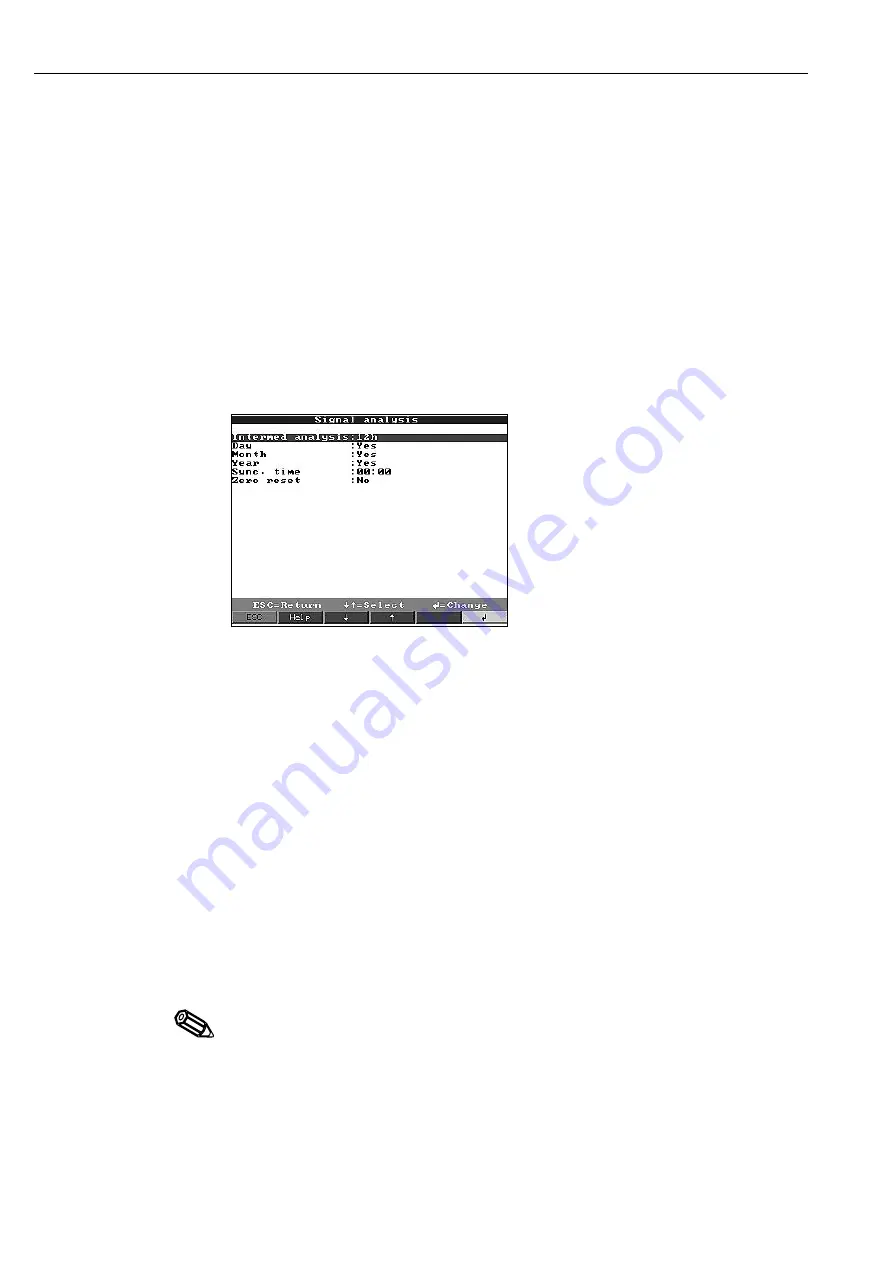
Amplitude grid
Sets into how many sections the screen is divided when using the “Curve” display
mode.
Example:
Display of 0...100 %: 10 divisions required
Display of 0...14 pH: 14 divisions required
Display (colour)
Select a signal/measurement point. This will be displayed in the respective colour.
Signal analysis:
•
Set-up is only required if the inputs combined into groups are to be automatically
analysed.
•
The analysis (minimum, maximum, average values and counters) can be displayed
at the touch of a button (analysis) in normal operation.
•
This information is additionally stored (reduces the available memory space for the
graphics) and can then be transferred to and used on a PC.
Intermediate analysis
Calculates the min, max., average values and quantities for the preset time spans.
Day
Calculates the daily min, max., average values and quantities of all channels
allocated to a group. This is always done at the day change.
Month
Calculates the monthly min, max., average values and quantities of all channels
allocated to a group. This is always done at the change of the month.
Year
“Yes”: Calculates the yearly min, max., average values and quantities of all channels
allocated to a group.
“No”: Alternative to the yearly analysis function: min, max., average values and
quantities are continuously calculated. Restart after reset, see description below
(e.g. for totalisation).
Synchronisation time
Time set for signal analysis. Example daily analysis: The daily analysis is calculated at
the preset time, this means that the analysis contains all values over the last 24 hours.
Reset
The analysis values can be reset using this function (e.g. reset of all values after initial
plant installation)
Hint:
All previous signals (e.g. installation values) are deleted. The graphic display or
memory is not influenced, if when ending the set up procedure and answer the
question “Accept set-up?” with “No”. If the answer to the question is “Yes” then the
memory content and of course the graphic display are deleted and restarted
respectively.
If the previous values are required they should first be saved on diskette before
activating a reset (see chapter “Handling in operation - accessible functions -
diskette”). Reset becomes active as soon as the “Accept” has been acknowledged
using (“
Ã
”).
5. Set-up unit
86






























