Reviews:
No comments
Related manuals for Rosemount 4600

DT1012
Brand: Datcon Pages: 40

HTX-212
Brand: Radio Shack Pages: 44

F6400DS 11
Brand: Icom Pages: 182

6646
Brand: marklin Pages: 36

LQT40F
Brand: TILLQUIST Pages: 15

DW200C
Brand: Precision Electronics Pages: 3

Gewa Control Easy HM
Brand: Abilia Pages: 12

M2TE-S
Brand: COBHAM Pages: 95

A80603
Brand: Raymarine Pages: 58

ZR530
Brand: Honeywell Pages: 4

ITC 220
Brand: CalAmp Pages: 88

KAFMTRANSXA
Brand: Kogan Pages: 4

VA-1USB-R
Brand: Kramer Pages: 26

TP-114
Brand: Kramer Pages: 14
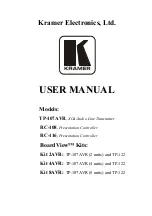
RC-108
Brand: Kramer Pages: 33

AVDT Series
Brand: Greystone Energy Systems Pages: 3

500X
Brand: controlair Pages: 6

CA-HT-smallONE
Brand: Contrik Pages: 16
























