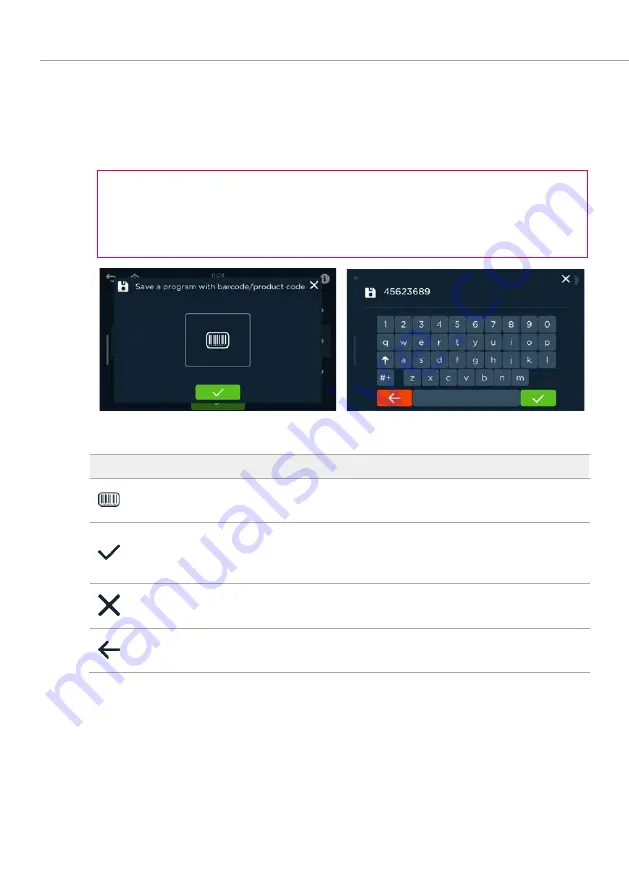
Manual cooking/baking
81
Barcode and product code management
A barcode and/or product code can be saved for each cooking programme.
This makes it possible for the cooking programmes to be easily recalled by
scanning the barcode of an item, or keying in its product code.
INFORMATION:
The assignment of the cooking programmes, barcodes and product codes can
be edited, changed, printed, checked for duplicated assignment and saved
using the ProConnect software.
Fig. 61: Entering a barcode or a product code
Symbol
Designation/function
Field Barcode
Switch to the numeric entry of the barcode.
Field Bestätigen (Confirm)
Confirm your entry and move to the next input
screen.
Field Schließen (Close)
Close entry, go back to last step.
Field Zeichen löschen (Delete characters)
The character entry is deleted.
Tab. 17:
Elements on the screens Entering a barcode/product code
















































