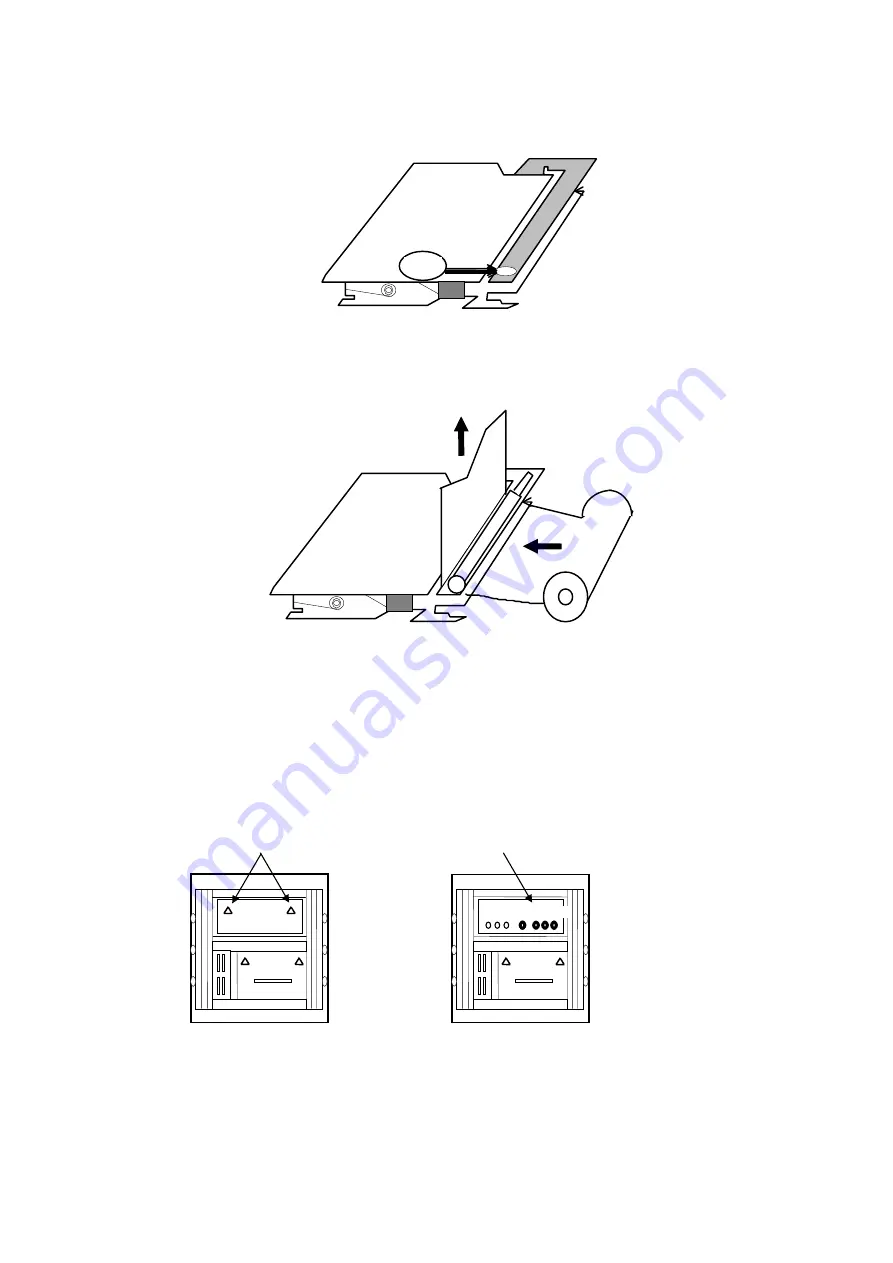
5
Replacing the printer cartridge: open the printer compartment and press down on the area marked PUSH to remove
the old cartridge. Fit the new cartridge and push gently down into position.
Replacing the printer roll: open the printer compartment and press down gently on the area marked PUSH to remove
the printer cartridge. Fit the paper toll and shown in the figure. Press the PAPER key repeatedly to feed the paper
through the mechanism. Replace the cartridge and check paper alignment.
Access to the volt and ampere measuring connectors: press on the ribbed area of the connectors compartment cover
on the top of the instrument (as for opening the printer compartment) and open it. The connector are located inside (see
figure). There are four single pole connectors for voltage measurements (N = neutral; L1 = R phase connection; L2 = S
phase connection; L3 = T phase connection) and 3 three pole connectors for the current measurement clamp meters (L1,
L2, L3).
PUSH
L1 L2 L3 N L1 L2 L3
Press at ribbed areas
Voltmeter and current
connection compartment











































