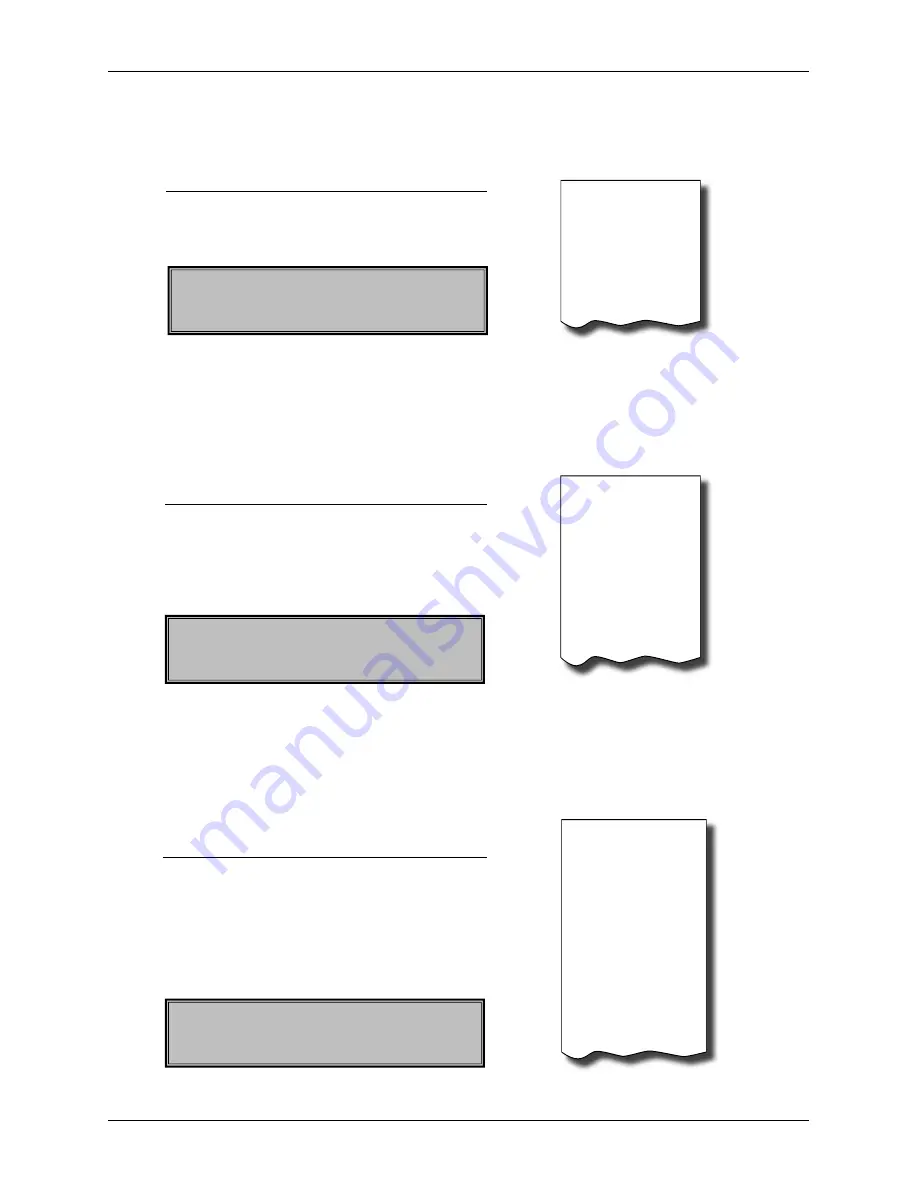
55
Operation in registration mode
Example: The previous item was registered incorrectly and it is necessary to make a correction. If a mistake
is made in an incorrect department, PLU, percentage, deduction or other entry, void the incorrect entry by
pressing the
(Void) key immediately after the incorrect entry.
• correction of the previous entries (indirect voidance)
You can void any previous registrations.
Example: Void the first PLU in the sale (Gentian Cheese).
• voidance of receipt (subtotal voidance)
Example: Void the whole receipt. Subtotal voidance is used for total voidance of a sale. It can be used only
before pressing the
(T
OTAL
) key.
Step
Press
1.
2.
3.
Department2
1*12.50 =12.50
[
VOID
Department2
1*12.50 =-12.50
[
Department2
1*13.50 =13.50
[
-
.
Step
Press
1.
2.
3.
GentianCheese
1*27.00 =27.00[
Butter
1*31.20 =31.20[
VOID
GentianCheese
1*27.00=-27.00[
-
.
Step
Press
1.
2.
3.
4.
5.
6.
Department
1
1*31.20 =31.20[
Department
2
1*18.60 =18.60[
Department
6
2*6.30 =12.60[
SUBTOTAL 62.40
SUBTOTALVOID
=-62.40
***********************
SUBTOTALVOID
***********************
-
.
Summary of Contents for Euro-100T
Page 1: ...Euro 100T User manual version 1 2...
Page 2: ...m j g g v m p f g v 8 E m...
Page 7: ...INTRODUCTION...
Page 12: ......
Page 13: ...CASH REGISTER CHARACTERISTICS...
Page 23: ...PROGRAMMING MANUAL...
Page 43: ...OPERATION IN REGISTRATION MODE...
Page 63: ...REPORTS...
Page 72: ......
Page 73: ...EURO2A SOFTWARE...
Page 75: ...OPTIONAL ECR ACCESSORIES...
Page 78: ......
Page 79: ...HELPFUL ADVICE...






























