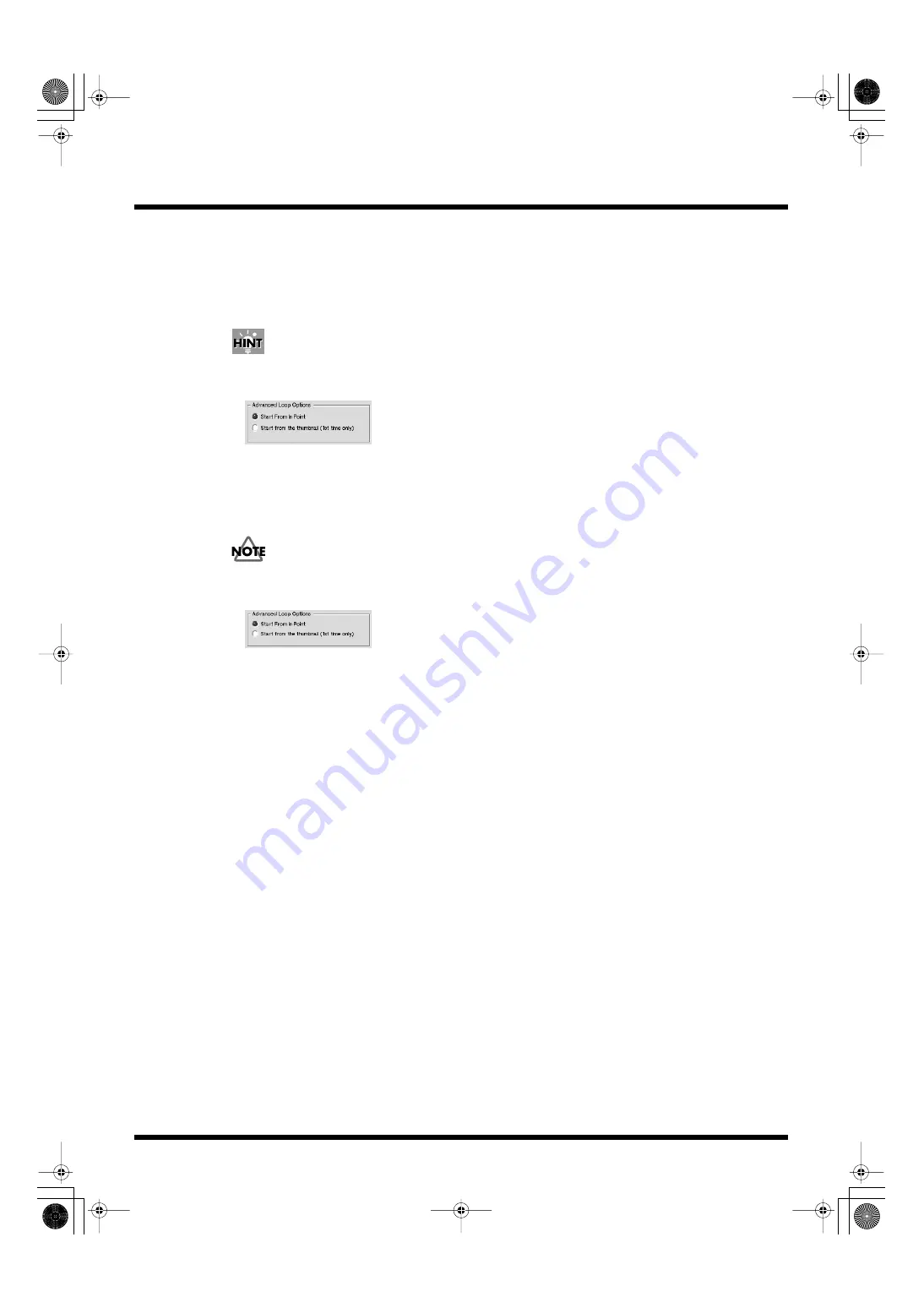
72
Practical Use of the PR-50
Setting the Playback Speed for Each Clip
You can set the playback speed independently for each individual clip.
1.
Click the Extended Parameters tab.
2.
Move the Playback Speed slider to adjust the playback speed.
The number above the slider indicates the playback speed. You can make the setting for reverse
playback by making this number negative.
Setting the Playback Start Point for Each Clip
You can set the point where playback starts independently for each individual clip.
1.
Click the Extended Parameters tab.
Click to select either "Start Playback from In Point" or "Start Playback from Thumbnail" as the
point to start playback.
PR-50_e.book 72 ページ 2006年11月2日 木曜日 午後6時29分






























