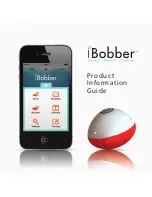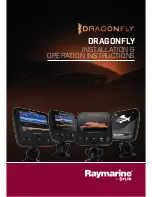18
Align plastic ratchets in bracket.
B.
Two-piece bracket:
Locate the four plastic ratchets in the trans-
ducer's hardware package. Press two ratchets into the sides of the plastic
bracket and two on either side of the transducer as shown in the follow-
ing illustrations. Notice there are letters molded into each ratchet. Place
the ratchets into the bracket with the letter "A" aligned with the align-
ment mark molded into the bracket. Place the ratchets onto the trans-
ducer with the letter "A" aligned with the 12 o'clock position on the
transducer stem. These positions set the transducer's coarse angle ad-
justment for a 14
°
transom. Most outboard and stern-drive transoms
have a 14
°
angle.
Insert and align ratchets.
Add ratchets to bracket and transducer.
Dot
Alignment letters
Alignment
positions
Transducer bracket
Transducer
Transducer
bracket
Ratchet
Ratchet
Transducer
Summary of Contents for IntelliMap 642C iGPS
Page 92: ...84 Notes ...
Page 138: ...130 Notes ...
Page 182: ...174 Notes ...
Page 188: ...180 Notes ...
Page 189: ...181 Notes ...
Page 190: ...182 Notes ...