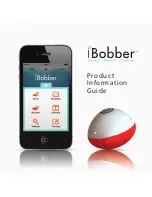21
Position transducer mount on transom and mark mounting holes.
Side view shown (left) and seen from above (right).
5. Attaching transducer to transom.
A. One-piece bracket: Remove the transducer from the bracket and re-
assemble it with the cable passing through the bracket over the bolt as
shown in the following figures.
For single-frequency Skimmer, route cable over bolt and through
bracket. Side view shown (left) and seen from above (right).
Both bracket types:
Attach the transducer to the transom. Slide the
transducer up or down until it's aligned properly with the bottom of the
hull as shown in the preceding and following figures. Tighten the
bracket's mounting screws, sealing them with the sealant.
Adjust the transducer so that it's parallel to the ground and tighten the
nut until it touches the outer washer, then add 1/4 turn.
Don't over
tighten the lock nut!
If you do, the transducer won't "kick-up" if it
strikes an object in the water.
Align transducer centerline with hull bottom and attach transducer to
transom. Rear view of dual-frequency Skimmer shown.
Transom
Transom
Flat-bottom hull
Deep-"vee" hull
Bottom
of
hull
Summary of Contents for IntelliMap 642C iGPS
Page 92: ...84 Notes ...
Page 138: ...130 Notes ...
Page 182: ...174 Notes ...
Page 188: ...180 Notes ...
Page 189: ...181 Notes ...
Page 190: ...182 Notes ...