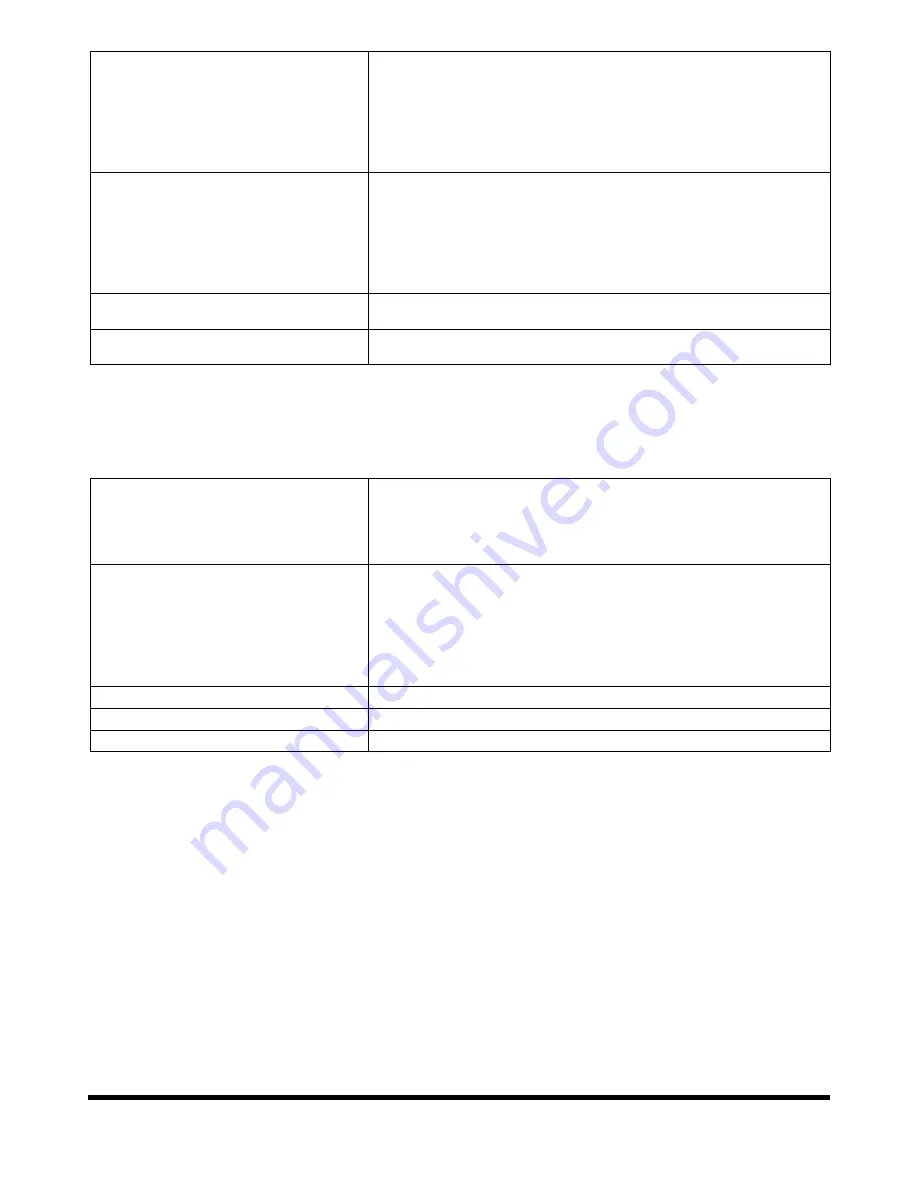
Drucegrove DragonFly User Manual 1.4
Page 50
Replace
Optional list of semi colon separated search and replace text values.
Each search and replace value should separated by a colon character.
The search is not case sensitive.
If colons or semi colons need to be used as part of the string, they should be
escaped by a back slash character (eg “\:”).
If back slashes need to be used as part of the string, they should be escaped
by another back slash character (eg “\\”).
Converter
Optional converter to run on the value, None by default.
Can be one of the following values:
None
Contains:{value}
ContainsCaseSensitive:{value}
TemperatureCtoF
TemperatureFtoC
Prefix
Optional text value to prefix to the start of the result value after all other
formatting and conversions.
Suffix
Optional text value to append to the end of the result value after all other
formatting and conversions.
XML Read Actions
The following attributes may be defined per read action if the Mode is set to “
XML
”:
Path
Optional XML path of the element.
If the path is excluded, then the Attribute should be defined instead.
Note: The path should start with and be separated by forward slash
characters (/), and should includes the top level “root” node, ie:
“/rss/channel/item/title”
Attribute
Optional XML attribute name of the element.
If this value contains an equals character (=), then the value of the attribute
will also be tested.
When used in conjunction with a Path definition, this instructs the read action
to find the first element with the path specified by Path that contains an
attribute with the name (and value if the equals character is included)
specified by Attribute.
Instance
Optional instance of the element node defined by the Path.
NameSpacePrefix
Optional name of the namespace to use for the XML path.
NameSpaceURL
Optional URL of the namespace to use for the XML path.
















































