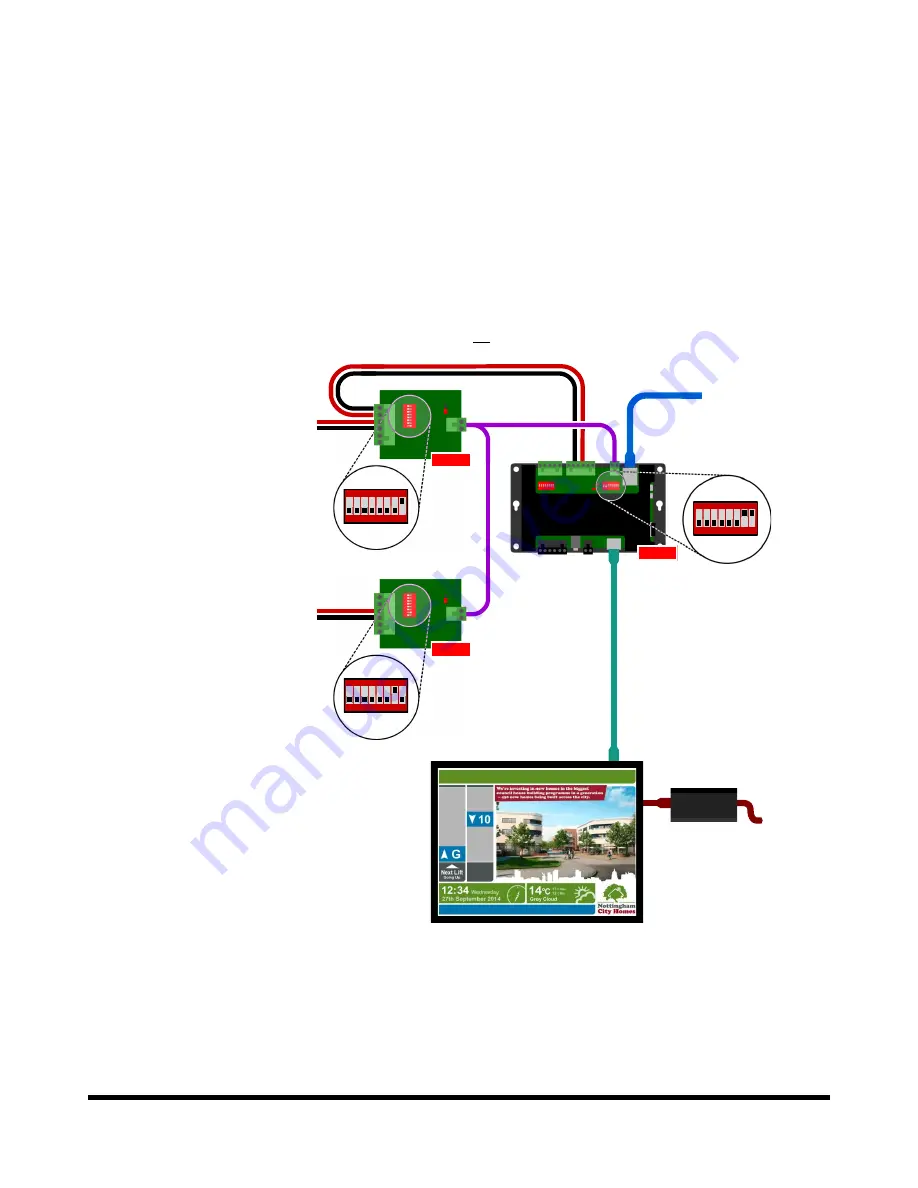
Drucegrove DragonFly User Manual 1.4
Page 14
Connecting to Multiple Elevators
It is possible to connect the TFT500 to the 2-Wire bus of multiple elevators. This is done using IND079
2-Wire to
RS485 transcoders
. The IND079s each take in a single 2-Wire feed, and communicate back to single TFT500 via an
RS485 network.
It is possible to have up to 63 IND079s on an RS485 network back to a single TFT500. The DragonFly Designer
software can be used to configure screen elements to look at specific elevator position and status data on the RS485
bus rather than the local 2-Wire input on the DragonFly itself.
The following diagram shows how two elevators in a duplex could be connected to a single TFT500 to show the
position and status of each elevator car on one screen:
For more elevators, additional IND079s would be required (up to a maximum of 63 units), and their RS485 networks
would be “daisy chained” together. The maximum transmission distance of the RS485 is 4000 feet, but it is
recommended that all IND079s be kept local to the TFT500, and any long distance runs be on the 2-Wire bus.
1
ON
2 3 4 5 6 7 8
110-230V AC
Mains Input
24V DC
Power
Supply
DVI to HDMI
UTP
IND079
2-Wire Supply (Left) Loop In/Out
Provides both power and elevator data
Connect IND055 output from
left elevator
and ensure that the address is set to 1
(dipswitch 8 on only)
2-Wire Supply (Right) Loop In/Out
Provides both power and elevator data
Connect IND055 output from
right elevator
and ensure that the address is set to 2
(dipswitch 7 on only)
TFT500
CAT5
Ethernet Connection
to network for live data
feeds and time / date
synchronisation
1
ON
2 3 4 5 6 7 8
1
ON
2 3 4 5 6 7 8
IND079
2-Wire supply looped from one IND079 input to
TFT500 input, to provide TFT500 with power
Ensure that the network address is
set to 3 (dipswitches 7 and 8 on),
and the adjacent RS485 Master
jumper is set to the ON position





























