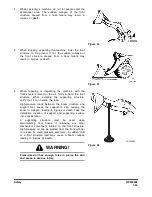OP000506
1-31
Safety
Take Time to Provide Good Visibility
Be careful not to go close to the edge of a cliff by mistake.
Use the machine only for its main purpose. Using it for
other purposes will cause failures.
To ensure an ample view, do as follows:
•
When working in dark areas, attach working lights
and front lights to the machine. If necessary, set
up lighting at the work site.
•
Stop operations when the visibility is poor, such
as in fog, mist, snow, and rain. Wait for the
visibility to improve to a level which causes no
problems for the operation.
•
Keep dirt and dust off of windows and off lens
surfaces of work lights. Stop working if lights,
windows or mirrors need cleaning or adjustment.
To avoid hitting the work equipment, always do the
following:
•
When working in tunnels, on bridges, under
electric wires, or when parking the machine or
carrying out other operations in places with limited
height, be extremely careful not to hit the bucket
or other parts.
•
To prevent collisions, operate the machine at a
safe speed when working in confined spaces,
indoors, or in crowded areas.
•
Do not pass the bucket over the heads of workers
or over the operator's compartment of dump truck.
Keep "Pinch Point" Areas Clear - Use
Caution in Reverse
Use a signal person in high traffic areas and whenever
operator's view is not clear, such as when traveling in
reverse.
Anyone standing near wheels, or working assemblies of the
attachment, is at risk of being caught between moving parts
of machine.
Never allow anyone to ride on any part of machine or
attachment, including any part of operator's cabin.
Figure 21
HAOA191L
Summary of Contents for DL200
Page 2: ......
Page 6: ...K1024537E Table of Contents IV ...
Page 7: ...K1024537E I I Presentation 1Presentation PRESENTATION FG008047 Figure 1 ...
Page 17: ...OP000506 1 5 Safety 1 3 10 12 6 4 11 5 9 8 3 7 10 9 4 6 2 FG008049 Figure 1 ...
Page 60: ...OP000506 Safety 1 48 ...
Page 112: ...OP000507 Operating Controls 2 52 CD Player Optional AST DIR FG000109 Figure 101 ...
Page 122: ...OP000507 Operating Controls 2 62 ...
Page 232: ...OP000509 Inspection Maintenance and Adjustment 4 88 ...
Page 242: ...OP000040 Troubleshooting 6 8 ...
Page 252: ...OP000510 Specification 7 10 ...