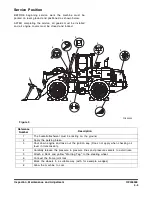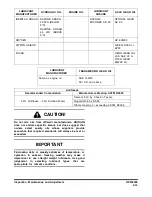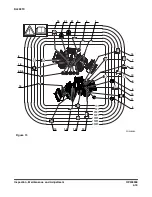OP000509
Inspection, Maintenance and Adjustment
4-6
Before Service Read
•
Read the Operator's Manual and the decals/labels
and instructions found on the machine to obtain
the required knowledge and information about the
machine.
•
To be able to carry out the service work in a
correct way, it is important that the correct tools
and equipment be used. Replace or repair broken
tools and faulty equipment.
•
When lifting the machine, the frame joint must be
locked and the machine lifted at the eyes
intended for this purpose. See “Summary of
Safety Precautions for Lifting” on page 5-2
•
Use a hard hat, safety glasses, protective shoes
and gloves and an approved respirator or other
protective articles when required.
•
Do not wear loose fitting clothing or jewelry.
•
Keep service surfaces and handholds clean from
oil, dirt and ice.
•
Use the stepping areas provided with antislip
protection to avoid the risk of slipping. Worn,
painted over, or loose protections must be
replaced. Remember that high-pressure water jets
when washing and spilled oil can cause the
protections to loosen. Do not direct the water jet
against the protections and wipe up spilled oil.
•
Make sure that there is sufficient ventilation when
starting the engine indoors.
•
Do not exceed the maximum permissible floor
load.
•
Do not stand in front of or behind the machine
while the engine is running.
•
Use a ladder when changing light bulbs or
carrying out other service work high up on the
machine.
Figure 4
Figure 5
FG008056
Figure 6
Summary of Contents for DL200
Page 2: ......
Page 6: ...K1024537E Table of Contents IV ...
Page 7: ...K1024537E I I Presentation 1Presentation PRESENTATION FG008047 Figure 1 ...
Page 17: ...OP000506 1 5 Safety 1 3 10 12 6 4 11 5 9 8 3 7 10 9 4 6 2 FG008049 Figure 1 ...
Page 60: ...OP000506 Safety 1 48 ...
Page 112: ...OP000507 Operating Controls 2 52 CD Player Optional AST DIR FG000109 Figure 101 ...
Page 122: ...OP000507 Operating Controls 2 62 ...
Page 232: ...OP000509 Inspection Maintenance and Adjustment 4 88 ...
Page 242: ...OP000040 Troubleshooting 6 8 ...
Page 252: ...OP000510 Specification 7 10 ...