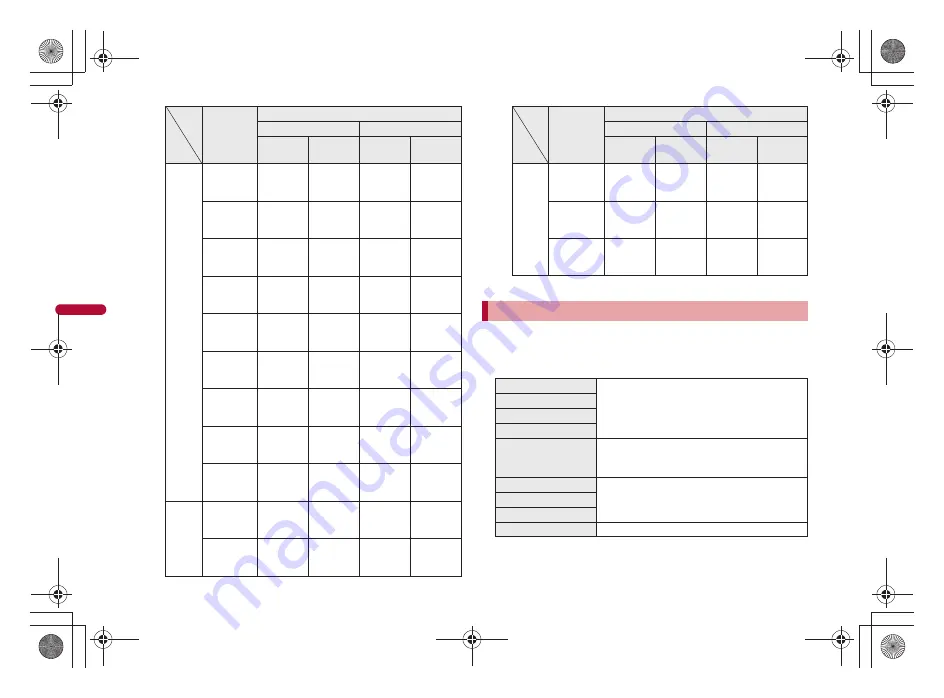
222
e10_dv65_7e.fm
[222/234]
Cam
era
* When Fix camera shake is set to [OFF]
The larger the image size, the higher the image resolution. As the size
increases, the number of images to shoot and amount of recordable time
decrease (
n
P. 509).
Each image size of the still pictures is available on the following cases.
Available image sizes differ depending on the camera mode and main
camera/sub camera.
For shooting still pictures, set the main/sub camera separately.
Image size
Maximum magnification (zoom step)
Normal position
Viewer position
Main
camera
Sub
camera
Main
camera
Sub
camera
Shoot
still
picture
10M:
2736×3648
Approx.
2.0×
(10 steps)
–
Approx.
2.0×
(10 steps)
–
5M:
1944×2592
Approx.
1.3×
(5 steps)
–
Approx.
1.3×
(5 steps)
–
3M:
1536×2048
Approx.
1.7×
(7 steps)
–
Approx.
1.7×
(7 steps)
–
FullHD:
1080×1920
Approx.
1.7×
(7 steps)
–
Approx.
1.7×
(7 steps)
–
Stand-by:
480×854
Approx.
7.3×
(13 steps)
Actual
size
(–)
Approx.
7.3×
(13 steps)
Actual
size
(–)
VGA:
480×640
Approx.
11.4×
(15 steps)
Actual
size
(–)
Approx.
11.4×
(15 steps)
Actual
size
(–)
QVGA:
240×320
Approx.
22.8×
(18 steps)
Approx.
4.0×
(9 steps)
Approx.
22.8×
(18 steps)
Approx.
4.0×
(9 steps)
QCIF:
176×144
Approx.
14.2×
(16 steps)
Approx.
5.4×
(12 steps)
Approx.
14.2×
(16 steps)
Approx.
5.4×
(12 steps)
Panorama:
2560×640
Approx.
3.6×
(12 steps)
–
–
–
Shoot
moving
picture
FWVGA:
864×480
Approx.
2.6×
(10 steps)
–
Approx.
3.6×
(12 steps)
–
VGA:
640×480
Approx.
3.6×
(12 steps)
–
Approx.
5.7×
(14 steps)
–
Shoot
moving
picture
QVGA:
320×240
Approx.
7.1×
(15 steps)
*
Approx.
1.5×
(5 steps)
Approx.
11.4×
(17 steps)
*
Approx.
2.0×
(8 steps)
QCIF:
176×144
Approx.
7.1×
(15 steps)
Approx.
2.7×
(11 steps)
Approx.
11.4×
(17 steps)
Approx.
3.3×
(13 steps)
sQCIF:
128×96
Approx.
7.1×
(15 steps)
Approx.
3.7×
(14 steps)
Approx.
11.4×
(17 steps)
Approx.
5.0×
(17 steps)
Setting image size
<Select size>
10M: 2736×3648
These are ideal sizes for viewing on a PC or
printing.
5M: 1944×2592
3M: 1536×2048
FullHD: 1080×1920
Stand-by: 480×854
This is the same size as the display on the
FOMA terminal. Useful for shooting a still
picture to set as the stand-by display.
VGA: 480×640
These are ideal sizes for attaching to i-mode
mail and sending to the i-mode terminal or PC,
etc.
QVGA: 240×320
QCIF: 176×144
Panorama: 2560×640 This is the size for shooting panoramic pictures.
Image size
Maximum magnification (zoom step)
Normal position
Viewer position
Main
camera
Sub
camera
Main
camera
Sub
camera
dv65_E.book 222 ページ 2009年5月7日 木曜日 午前9時3分
Summary of Contents for Prime SH-06A
Page 1: ...09 5 09 5 1st Edition TINSEA184AFZZ 09D 2 4 DS TU548 1 09 5...
Page 60: ...e02_dv65_7e fm 58 58 58 LMEMO9 dv65_E book 58...
Page 86: ...e03_dv65_7e fm 84 84 84 LMEMO9 dv65_E book 84...
Page 308: ...e14_dv65_7e fm 306 306 306 LMEMO9 dv65_E book 306...
Page 434: ...e19_dv65_7e fm 432 432 432 LMEMO9 dv65_E book 432...
Page 522: ...e22_dv65_7e fm 520 520 520 LMEMO9 dv65_E book 520...
Page 523: ...e23_dv65_7e fm 521 533 521 Index Quick Manual Index 522 Quick Manual 534 dv65_E book 521...
Page 548: ...09 5 09 5 1st Edition TINSEA184AFZZ 09D 2 4 DS TU548 1 09 5...
Page 585: ..._DV65_E fm Kuten Code List 09 5 1st Edition _DV65_E fm 0...






























