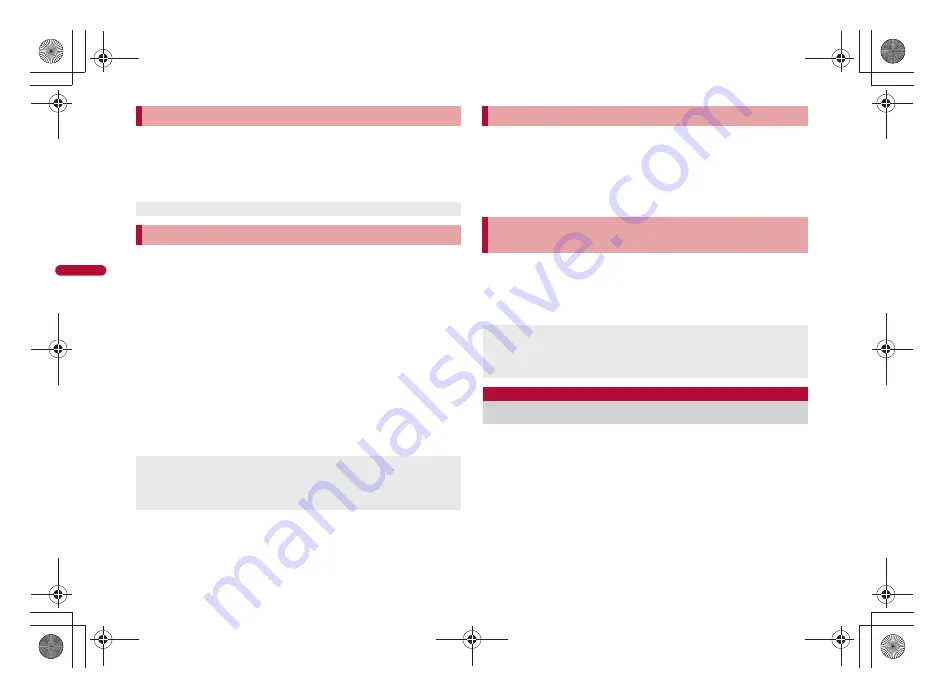
176
e08_dv65_7e.fm
[176/194]
i-mo
de/F
ul
l Brow
ser
While viewing sites, operate the pointer to select an item or move to the
linked page.
While viewing sites, use the pointer ([
L
], etc.) to select items (
n
P. 35).
If link is set, [
M
] appears. Press
t
to move to the linked page.
For i-mode, set to display/hide the pointer.
Select an area and copy characters displayed on a site if the Select area
mode is selected. Also, search or activate GPS compatible i-
a
ppli with the
selected characters.
When using Quick search, only [Internal Dictionary] and [Search by
i-mode (text)] ([Search by full browser] for Full Browser) can be selected.
When using Multi Assistant, [Internal Dictionary] cannot be selected.
1
While viewing sites, press
C
/
[Select area].
2
Select the start position
/
t
.
3
Select the end position
/
t
.
4
Select a usage.
;
Select [Copy].
• Copy up to 4,096 single-byte (2,048 double-byte) characters.
;
Select [Quick search]
/
select the search method
/
t
.
;
Select [Read Map].
When viewing a site with multiple frames, the frame selection screen
appears. Select a frame to display it as one page.
Display up to 9-part frames.
1
View a frame compatible web page.
2
Select a frame
/
t
.
Switch to Full Browser when a site viewed with i-mode does not appear
properly.
1
While viewing sites with i-mode, press
C
/
[Full
Browser]
/
[Switch to FB].
For some sites, a screen to enter ID and password may appear.
Save the login information (ID and password) in advance to easily
enter them in the text box.
Save up to 20 login information.
1
In the Custom menu, select [i-mode]
/
[i-mode
setting]
/
[Common Settings]
/
[Save login info].
2
Enter the terminal security code
/
t
.
3
Select the number to register
/
t
.
4
Select [Title]
/
enter a title
/
t
.
Operating with displayed pointer
Pointer operation may not be available depending on the site.
Switching to Select area mode
<Select area>
Characters may not be copied or operations may differ depending on
the site.
For i-mode, if Virtual Pointer is set to [OFF], the Select area mode is not
available.
Viewing frame compatible web pages
Switching from i-mode to Full Browser
<Switch to FB>
Note that transmission charges for i-mode are different from those for
Full Browser. Be careful when switching.
When switching from i-mode to Full Browser, an inactive tab window is
closed.
Save login info
Saving ID and password
dv65_E.book 176 ページ 2009年5月7日 木曜日 午前9時3分
Summary of Contents for Prime SH-06A
Page 1: ...09 5 09 5 1st Edition TINSEA184AFZZ 09D 2 4 DS TU548 1 09 5...
Page 60: ...e02_dv65_7e fm 58 58 58 LMEMO9 dv65_E book 58...
Page 86: ...e03_dv65_7e fm 84 84 84 LMEMO9 dv65_E book 84...
Page 308: ...e14_dv65_7e fm 306 306 306 LMEMO9 dv65_E book 306...
Page 434: ...e19_dv65_7e fm 432 432 432 LMEMO9 dv65_E book 432...
Page 522: ...e22_dv65_7e fm 520 520 520 LMEMO9 dv65_E book 520...
Page 523: ...e23_dv65_7e fm 521 533 521 Index Quick Manual Index 522 Quick Manual 534 dv65_E book 521...
Page 548: ...09 5 09 5 1st Edition TINSEA184AFZZ 09D 2 4 DS TU548 1 09 5...
Page 585: ..._DV65_E fm Kuten Code List 09 5 1st Edition _DV65_E fm 0...






























