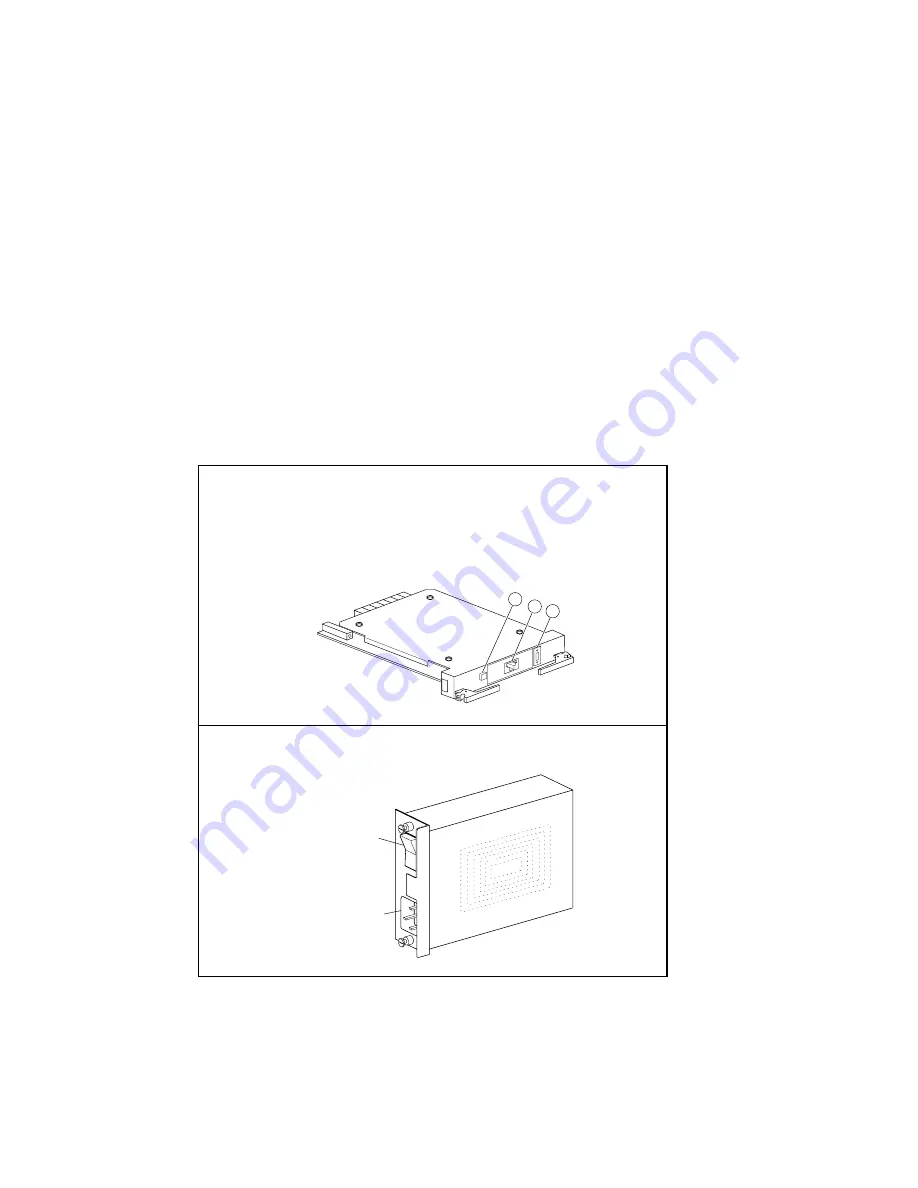
Operating the UltraSCSI Enclosure
2–12 Ultra SCSI RAID Enclosure
Turning Off the Subsystem
Adding enclosures or moving the subsystem may require removing all
power from the subsystem. Complete the procedure in Table 2–4 to remove
all power.
Table 2–4 Turning Off the Subsystem Power
1. Shut down the array controller, press and hold the PVA standby
power switch (C
ALLOUT
1) on an expansion enclosure until the
master EMU initiates a power shut down on all enclosures.
When there is no expansion enclosure, press and hold the PVA
standby power switch (C
ALLOUT
1) on the master enclosure until the
master EMU initiates a power shut down on all enclosures.
CXO5821A
1
2
3
2. Turn
O
FF
all the power controllers by pressing
O
on each power
switch.
1
0
CXO5488A
AC power
switch
AC receptacle
______________________Note _____________________
When there is no expansion EMU, press the PVA standby power
switch on the master enclosure.
________________________________________________
Summary of Contents for StorageWorks UltraSCSI DS-BA370 Series
Page 18: ...SES Template Word 7 Blank Page Fix by Peter LaQuerre...
Page 54: ...SES Template Word 7 Blank Page Fix by Peter LaQuerre...
Page 84: ...SES Template Word 7 Blank Page Fix by Peter LaQuerre...
Page 120: ...SES Template Word 7 Blank Page Fix by Peter LaQuerre...
Page 186: ...SES Template Word 7 Blank Page Fix by Peter LaQuerre...






























