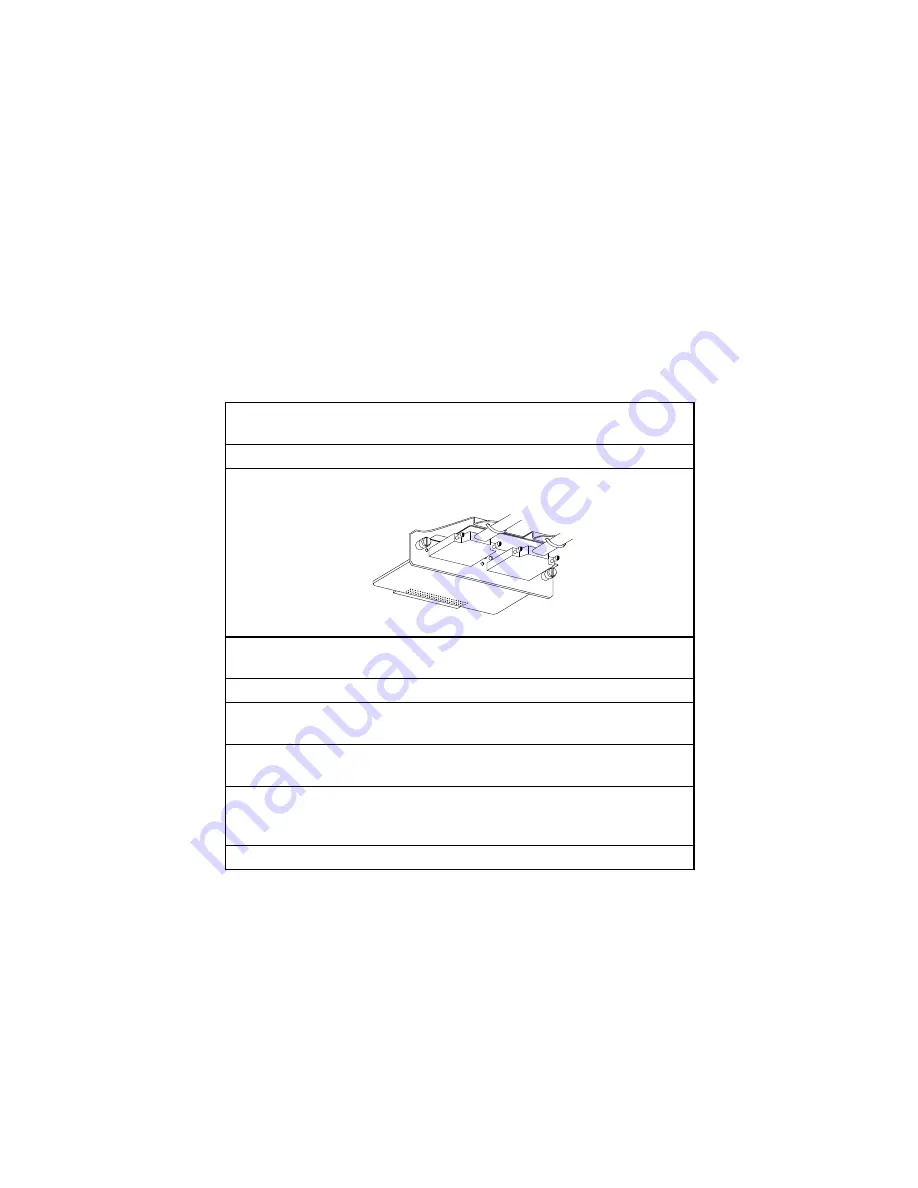
Single-Ended I/O Modules
UltraSCSI RAID Enclosure 5–23
Table 5–12 Installing an Expansion Cable
1. Remove the expansion cable from the shipping container and verify
that it is proper type and length.
2. Align the left cable with the I/O module connector.
3. Gently insert the cable connector into module connector. Tighten
both cable connector thumb screws to fully seat the connector.
CXO5940A
4. Install a wire tie through the holes on the cable support bracket and
around the cable. Tighten the wire tie.
5. Align the right cable with the I/O module connector.
6. Gently insert the cable connector into module connector. Tighten
both cable connector thumb screws to fully seat the connector.
7. Install a wire tie through the holes on the cable support bracket and
around the cable. Tighten the wire tie.
8. Align the I/O module with the backplane connector in the enclosure
shroud. Gently insert the module and fully seat it. Use a screwdriver
to tighten the spring-loaded mounting screws.
9. Turn on the subsystem and verify that it is operating properly.
Summary of Contents for StorageWorks UltraSCSI DS-BA370 Series
Page 18: ...SES Template Word 7 Blank Page Fix by Peter LaQuerre...
Page 54: ...SES Template Word 7 Blank Page Fix by Peter LaQuerre...
Page 84: ...SES Template Word 7 Blank Page Fix by Peter LaQuerre...
Page 120: ...SES Template Word 7 Blank Page Fix by Peter LaQuerre...
Page 186: ...SES Template Word 7 Blank Page Fix by Peter LaQuerre...






























