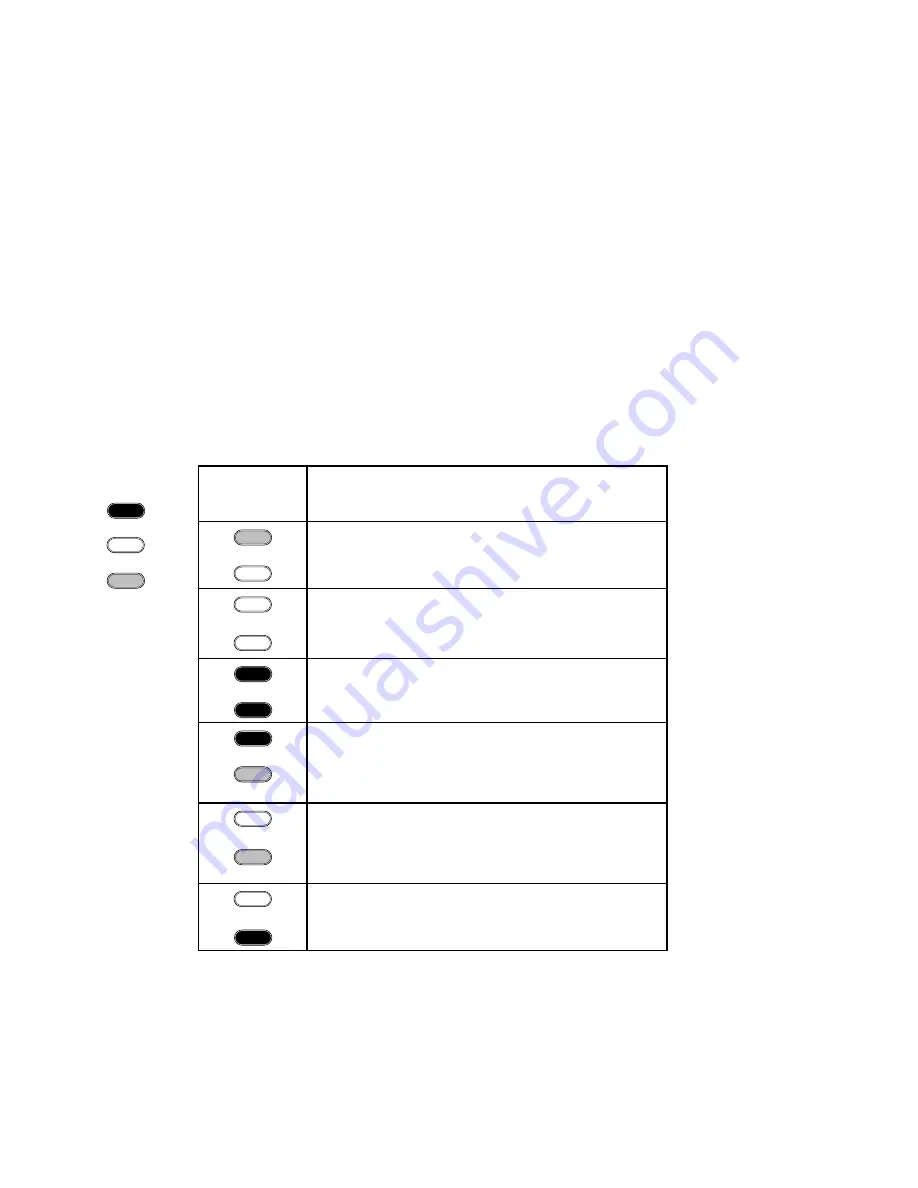
Storage Devices
7–4 UltraSCSI RAID Enclosure
•
The amber LED is the storage SBB fault status LED and indicates an
error condition when it is either on or flashing. The SCSI bus controller
controls this LED.
See Table 7–1 for definitions of the LED displays.
Table 7–1 SBB Status LED Displays
When the
LED display
is…
the SBB Status is
The SBB is operating normally.
The SBB is operating normally.
The SBB is inactive, and there is no fault.
The SBB is probably not responding to control signals.
DIGITAL recommends that you replace the SBB.
The SBB is active and is spinning down because of the
fault.
DIGITAL recommends that you replace the SBB after
the device has spun down.
In response to a fault bus message, the array controller
is spinning down the device.
DIGITAL recommends that you replace the SBB after
the device has spun down.
The SBB is inactive and spun down.
You can replace the SBB.
LED is O
N
.
LED is O
FF
LED is F
LASHING
Summary of Contents for StorageWorks UltraSCSI DS-BA370 Series
Page 18: ...SES Template Word 7 Blank Page Fix by Peter LaQuerre...
Page 54: ...SES Template Word 7 Blank Page Fix by Peter LaQuerre...
Page 84: ...SES Template Word 7 Blank Page Fix by Peter LaQuerre...
Page 120: ...SES Template Word 7 Blank Page Fix by Peter LaQuerre...
Page 186: ...SES Template Word 7 Blank Page Fix by Peter LaQuerre...






























