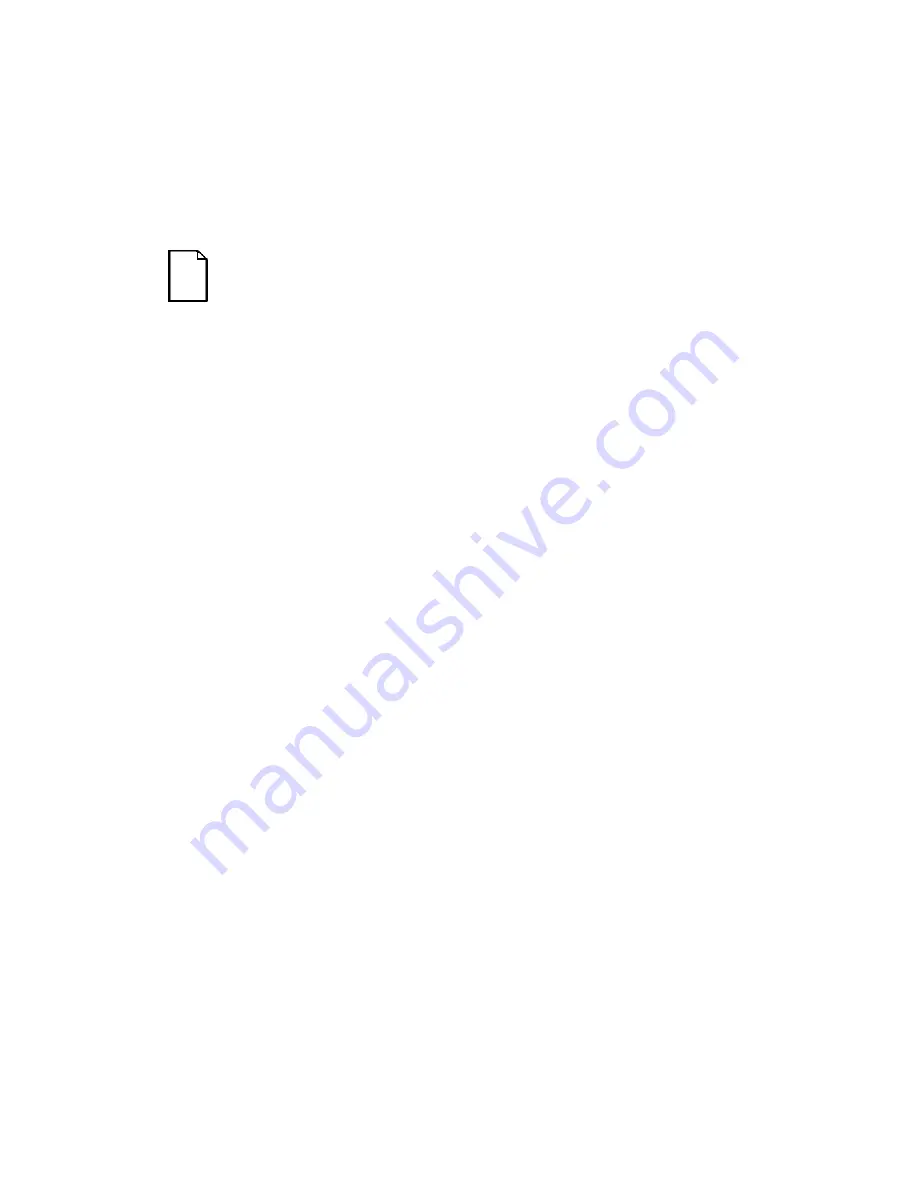
Server Software and Utilities
2-4
3.
You can also run the SCU by inserting the Quick Launch CD-ROM disk,
rebooting the server, and pressing and holding the right [ALT] key during
the boot process to display the SCU.
NOTE:
If PCI cards have been added to your server, the SCU
will be invoked automatically when you boot from the Quick
Launch CD-ROM disk. The .SCI file is not saved when you use
this method to run the SCU.
Using the SCU
To use the SCU:
1. Turn on your server and allow the POST to complete.
If POST detects an error refer to Chapter 4, “Server Management,” and
take the appropriate steps to correct the problem. After the problem has
been resolved, restart the server.
2. Start the SCU from the DOS partition or insert the SCU diskette into
drive A: and soft boot (reset) your server.
3. From the main menu, press the up or down arrow to highlight an item
and then press [Enter] to select it. If you are using a mouse, point to an
item and double-click the left button to select it. Press [F1] at any time
for help about a selection.
For more information, please refer to Appendix C: SCU Features
Summary of Contents for Prioris XL 6000 Series
Page 36: ...Server Components 3 5 PRIORIS XL 6000 Figure 3 3 Server Front View...
Page 38: ...Server Components 3 7 PRIORIS XL 6000 Figure 3 4 Server Left Side View...
Page 40: ...Server Components 3 9 PRIORIS XL 6000 Figure 3 5 Server Rear View...
Page 42: ...Server Components 3 11 PRIORIS XL 6000 Figure 3 6 Main Logic Board Components and Connectors...
Page 58: ...Installing Additional Memory 5 5 PRIORIS XL 6000 Figure 5 2 Installing a DIMM...
Page 61: ...Installing Additional Memory 5 8 Figure 5 3 Installing a Video Memory Expansion Chip...
Page 74: ...Installing Expansion Boards 7 2 Figure 7 1 Expansion Board Slot Locations...
Page 91: ...Connecting SCSI Adapters 8 3 PRIORIS XL 6000 Figure 8 1 Single Channel SCSI Configuration...
Page 128: ...Field Service Replacement 11 17 PRIORIS XL 6000 Figure 11 7 Replacing the Battery...
Page 135: ...Field Service IPB 12 5 PRIORIS XL 6000 DEC01105...
Page 137: ...13 1 PRIORIS XL 6000 13 Field Service Notes 13...
Page 148: ...Technical Specifications A 7 PRIORIS XL 6000 Figure A 1 Main Logic Board Jumper Locations...






























