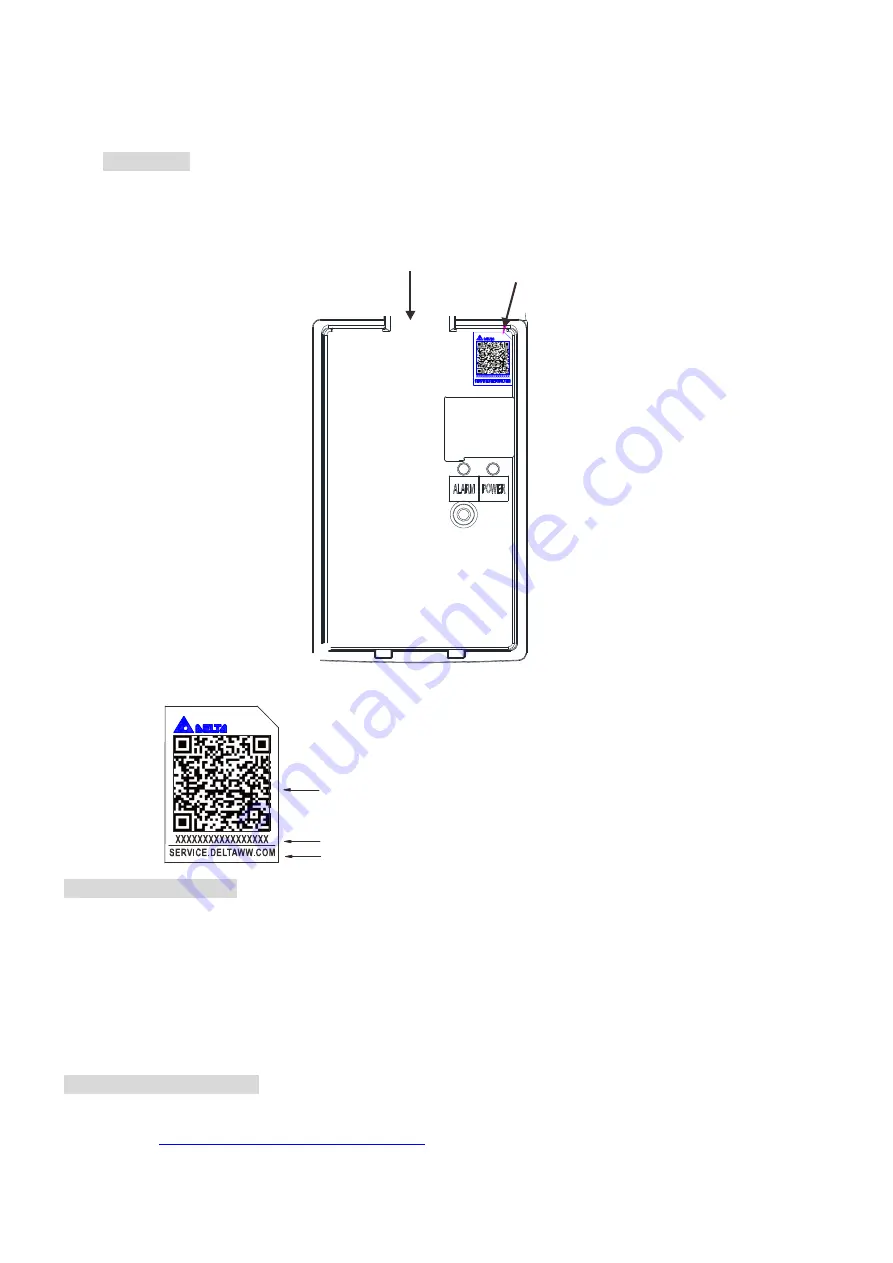
01 Product Overview | REG2000
1-2
1-4 Apply for After-sales Service by Mobile Device
1-4-1 Location of Service Link Label
Frame A–C
Remove the display panel to find the service link label (service label), located in the upper-right
corner of the case (see the following drawing).
SERVICE LABEL
Space to install keypad on the case
1-4-2 Service Link Label
QR code
Serial number
Web address of after sales service
-
http://service.deltaww.com/ia/repair?sn=serial number
Scan QR Code to apply
1. Find the QR code sticker (as shown above).
2. Start the QR code reader app on your smartphone.
3. Point your camera to the QR Code. Hold your camera steady so that the QR code comes into
focus.
4. Access the Delta After-Sales Service website.
5. Fill in the information into the fields marked with an orange star.
6. Enter the CAPTCHA and click
Submit
to complete the application.
Cannot find our QR Code?
1. Open a web browser on your computer or smartphone.
2. Type
https://service.deltaww.com/ia/repair
into the address bar and press Enter.
3. Fill in the information into the fields marked with an orange star.
4. Enter the CAPTCHA and click
Submit
to complete the application.






















