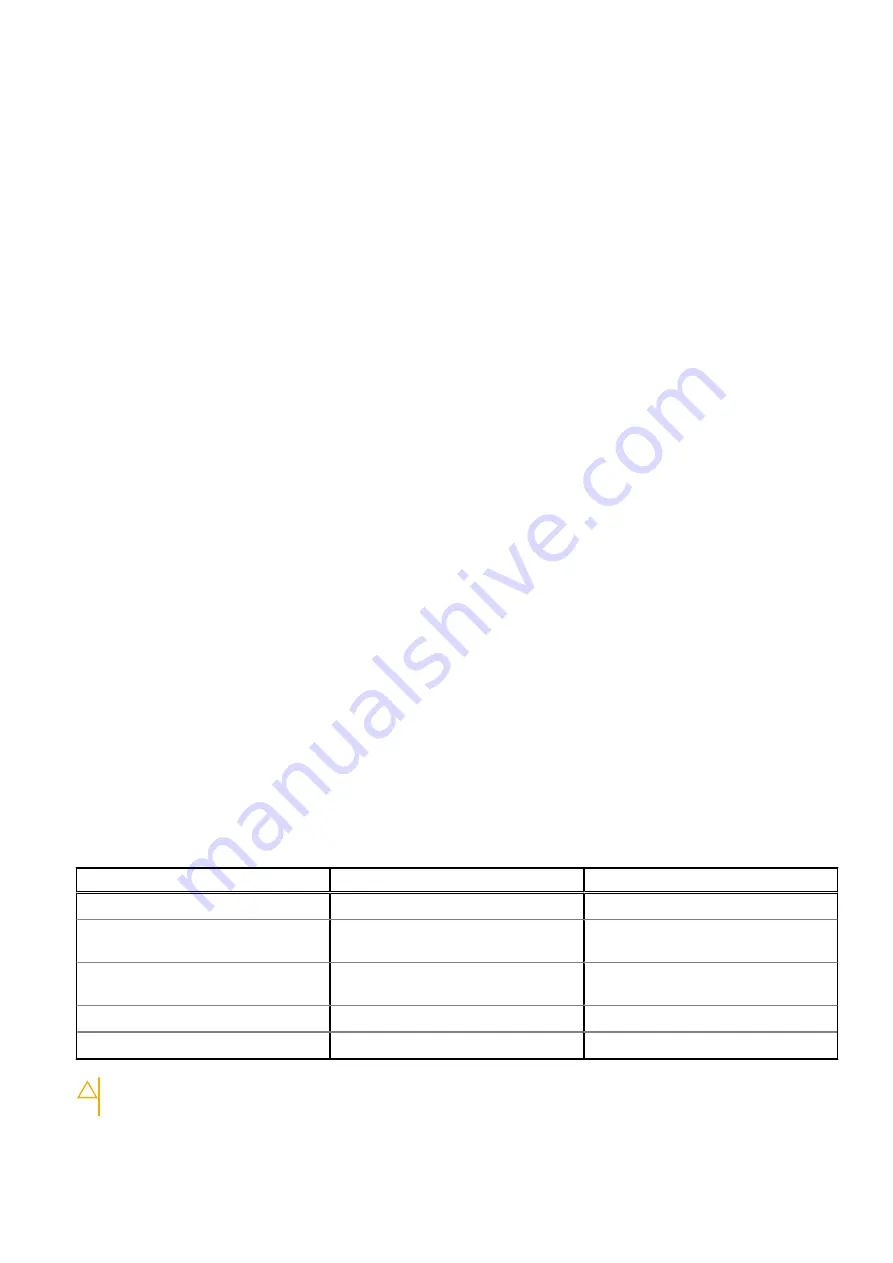
4. (All other nodes.) Re-seat the front panel.
5. Move the front panel from a functioning node to the affected node and see if the event clears.
6. Install the front panel from the affected node on another node to determine if the problem is with the front panel or with the
node.
If the problem follows the front panel, contact Technical Support to request a new front panel.
If the above steps do not resolve the issue, gather logs, and then contact Technical Support for additional troubleshooting. For
instructions on how to gather cluster logs, see
900120003
The node is reporting less than the expected amount of physical memory.
Description
This event typically appears because a DIMM has failed, is poorly seated, or an incorrect type of DIMM is installed.
Administrator action
Contact Technical Support to determine if a DIMM replacement is required.
900120004
One of the power supplies in a node has failed or lost power.
Description
It is possible that a power cable was unplugged during recent maintenance or the circuit supplying power to the affected power
supply has failed.
Administrator action
Perform the following steps in the order listed. If the issue resolves after a step, there is no need to complete the subsequent
steps.
1. Confirm that both power cables are properly connected to the node.
2. View the LED lights on the power supplies and confirm the status of the power supply:
LED
Power status
Node type
Steady green
Good
All nodes
Blinking green
Good, but the node is currently
powered down
36000X, 3600NL, 72000X, 72000N
Steady amber
Good, but the node is currently
powered down
X-Series, S-Series
Blinking amber
A power supply failure has occurred
X-Series, S-Series
No light
Insufficient or no A/C power
All nodes
3. If only one node reports the issue, determine the cause of the problem by performing the following steps.
CAUTION:
Do not move the power cable to another power supply in the same node as this will cause the node
to lose power.
174
Hardware events
















































