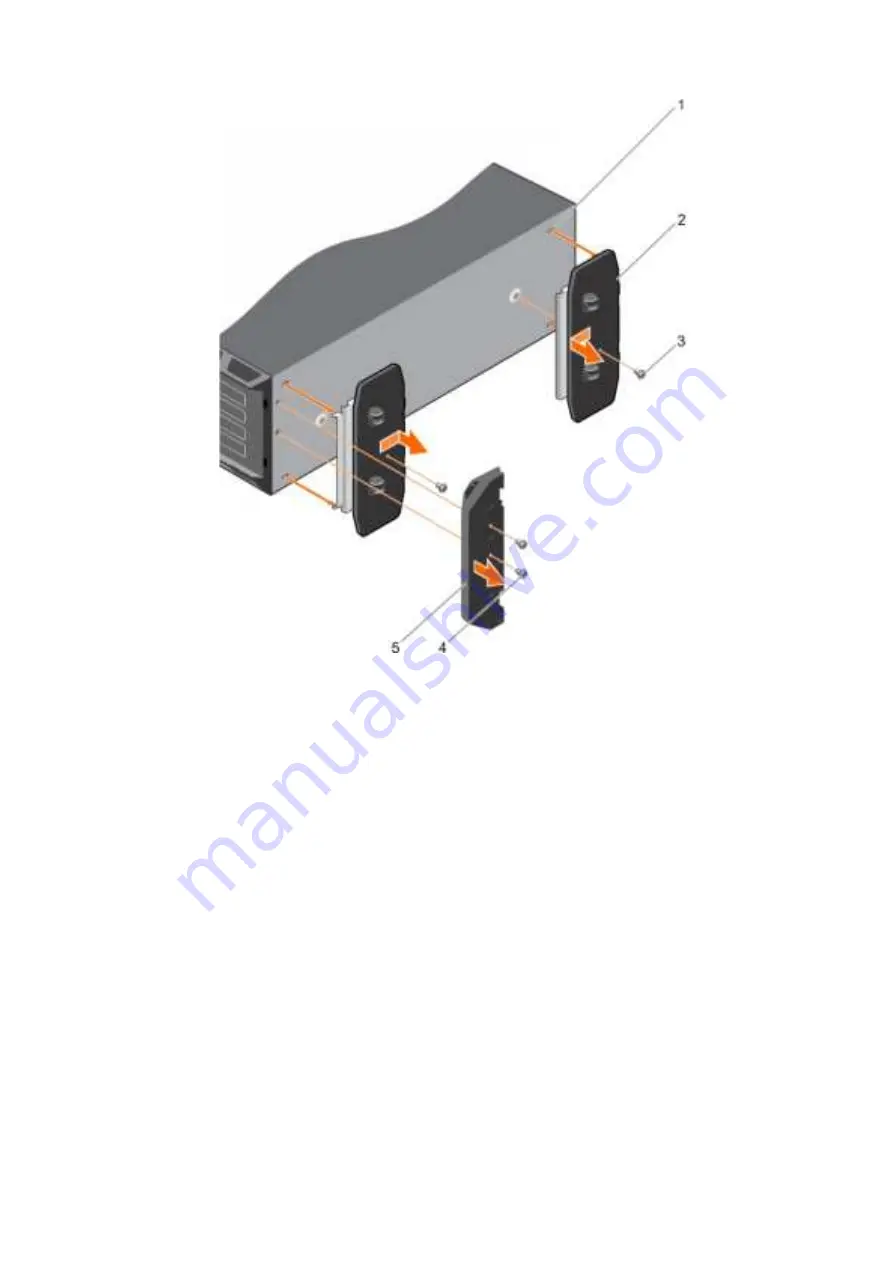
Figure 17. Removing caster wheels
1. slot on base of the tower (4)
2. wheel assembly unit (2)
3. screw for wheel assembly (2)
4. screw for support unit (2)
5. support unit
Related tasks
Installing caster wheels
on page 56
System cover
The system cover protects the components inside the system and helps in maintaining air flow inside the system. Removing the system
cover activates the intrusion switch.
Removing the system cover
Prerequisites
1. Follow the safety guidelines listed in the Safety instructions section.
2. Turn off the system and any attached peripherals.
3. Disconnect the system from the electrical outlet and peripherals.
4. If installed, remove the front bezel.
5. Place the system on a flat, stable surface.
58
Installing and removing system components
Summary of Contents for E35S001
Page 2: ......
Page 164: ...164 Getting help ...
















































