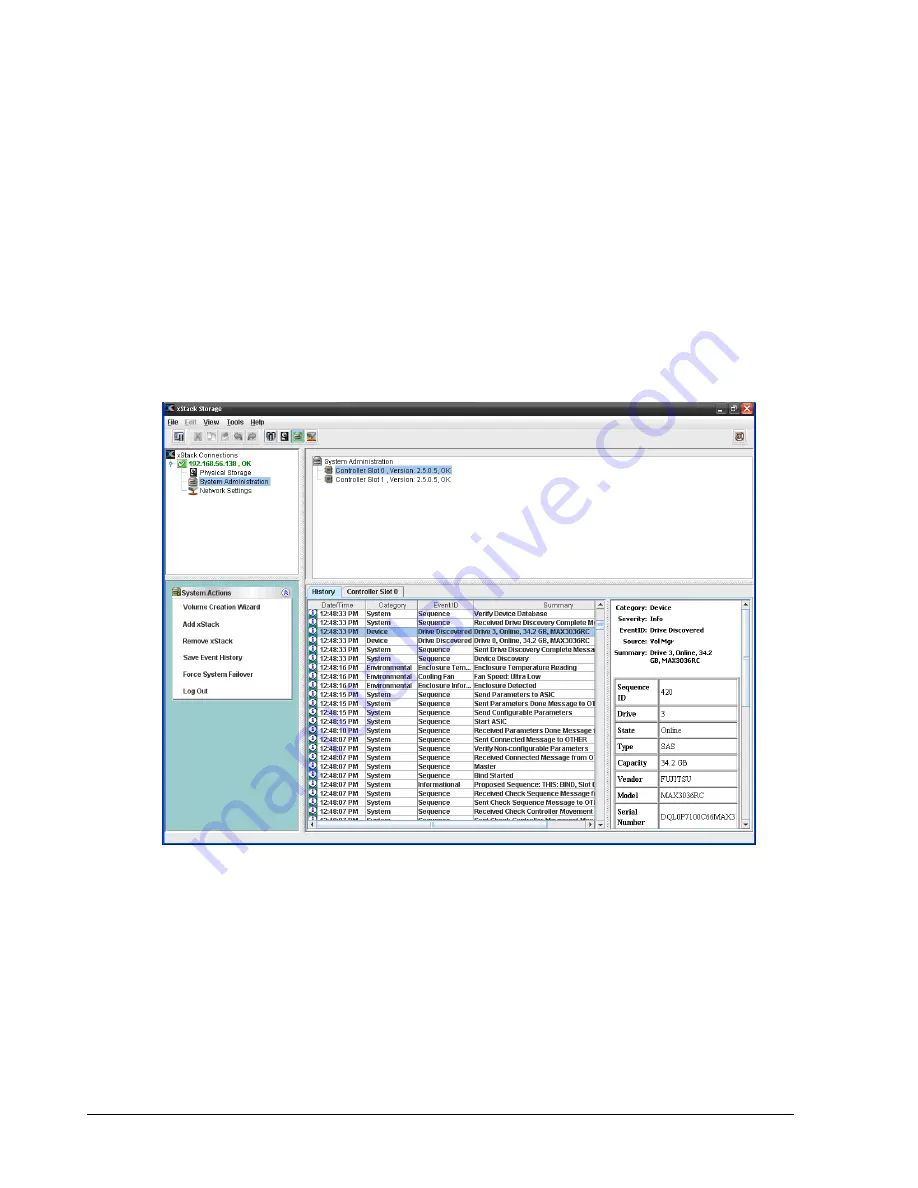
84
Chapter 6 System Administration
Dual controller systems provide redundancy for High Availability. Under normal conditions,
both controllers in the Primary Array function as a “
Bound”
pair. They operate together
and all system activity on the primary controller is mirrored to the redundant controller. In
the event of a controller failure, the system will automatically transfer all system
configuration information (including Management Port and Data Port IP addresses) and any
cached data to the redundant controller, without any interruption to the host servers.
When a controller failure occurs, the remaining controller becomes a “
Survivor
”, and the
failed controller is allowed to restart and
REBIND
. If the failed controller is unable to
REBIND due to a hardware failure, it is held in a non-functional state. After repairing or
replacing the failed controller, the system will automatically return to a BOUND state.
If the controllers are unable to bind during the system startup process, the system state will
appear as “
Unable to Bind
”, and the reason for the failure will appear in the Main Display.
At a minimum, both controllers must be equipped with the same number of iSCSI data ports
and the same amount of Buffer Memory, and must be running the same version of software.
Figure 6-3. System Administration View – Controller Selected (Dual Controller Systems)
Refer to Section 6.2 for a description of the Details Tabs. The System Administration View
only displays a
System Actions
panel, which includes a “
Force System Failover
” selection
for testing the automated controller failover.
Summary of Contents for xStack Storage DSN-4000 Series
Page 9: ...xStack Storage Management Center Software User s Guide ix This Page Left Intentionally Blank...
Page 10: ......
Page 90: ...80 Chapter 5 Managing Physical Storage This Page Left Intentionally Blank...
Page 107: ...xStack Storage Management Center Software User s Guide 97 Figure 6 18 Advanced Settings Tab...
Page 110: ...100 Chapter 6 System Administration This Page Left Intentionally Blank...
Page 130: ...120 Chapter 8 Performing System Actions THIS PAGE LEFT INTENTIONALLY BLANK...
Page 134: ...124 Chapter 9 Best Practices This Page Left Intentionally Blank...
Page 142: ...132 Appendix A Menu Summary THIS PAGE LEFT INTENTIONALLY BLANK...
Page 146: ...136 Appendix B Factory Default Settings THIS PAGE LEFT INTENTIONALLY BLANK...






























