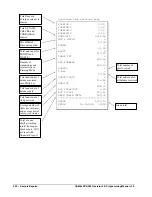SAM4s SPS-300 Operator's & Programming Manual v1.4 Program
Mode
Programming • 245
5.
Press
00
to view the
PROGRAM SCAN page 2
screen:
PROGRAM SCAN P1
0.CLERK I/O
1.PLU STOCK
2.DRAWER LIMIT
3.CHECK CHANGE LIMIT
4.TIME & DATE
5.TARE WEIGHT
6.MACRO
6.
Press
PAGE DOWN
to view the remainder of the program scan selections.
When you see the program you wish to print, press the digit representing that
program.
PROGRAM MODE P2
7.MACHINE NO.
8.PC SCHEDULE
9.TRAINING MODE P/W
Summary of Contents for Sam4s SPS-300 Series
Page 34: ...34 Getting Started SAM4s SPS 300 Operator s Programming Manual v1 4 ...
Page 92: ...92 Operations SAM4s SPS 300 Operator s Programming Manual v1 4 ...
Page 102: ...102 Management Functions SAM4s SPS 300 Operator s Programming Manual v1 4 ...
Page 246: ...246 Program Mode Programming SAM4s SPS 300 Operator s Programming Manual v1 4 ...
Page 282: ......