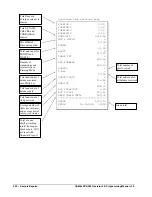SAM4s SPS-300 Operator's & Programming Manual v1.4 Program
Mode
Programming • 241
Programming a New Macro
1.
After selecting a new macro to program, the screens displays with the arrow
pointing at the first macro line:
1.
2.
3.
4.
5.
6.
7.
8.
2.
Press the first key of the macro sequence, for example, press
1
(numeric one):
1. ONE
2.
3.
4.
5.
6.
7.
8.
3.
The keystroke is recorded on the screen and the cursor moves to the next
keystroke.
Summary of Contents for Sam4s SPS-300 Series
Page 34: ...34 Getting Started SAM4s SPS 300 Operator s Programming Manual v1 4 ...
Page 92: ...92 Operations SAM4s SPS 300 Operator s Programming Manual v1 4 ...
Page 102: ...102 Management Functions SAM4s SPS 300 Operator s Programming Manual v1 4 ...
Page 246: ...246 Program Mode Programming SAM4s SPS 300 Operator s Programming Manual v1 4 ...
Page 282: ......