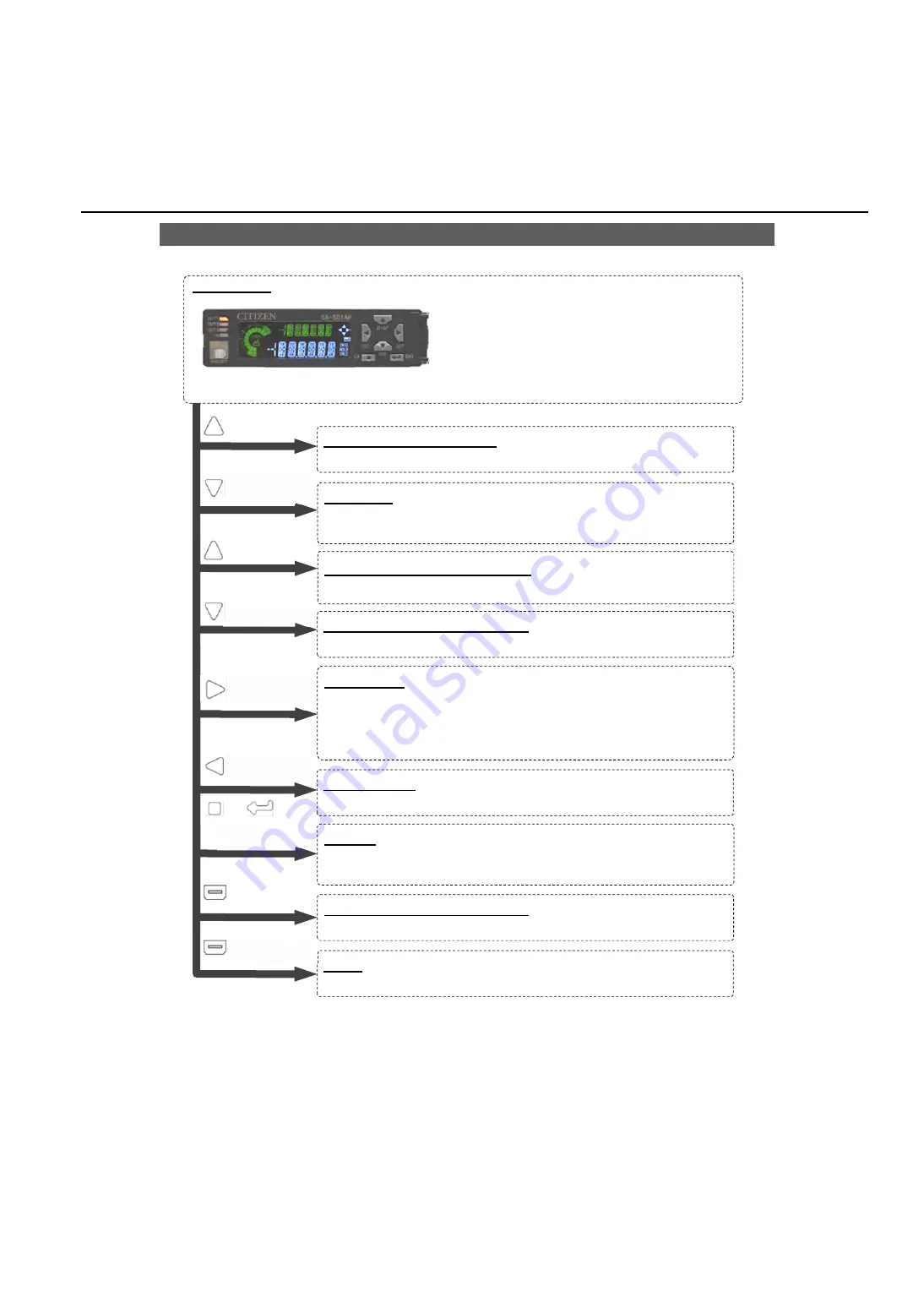
5- 1
5. Modes of Use
5-1 Overall Flow Chart
Basic screen
The basic screen appears when the power is
turned on.
On this screen, key operations can be used to
switch to various modes and execute various
functions.
Teaching mode
Automatically sets HIGH and LOW setting values for pass/fail judgment.
Setting mode
Changes basic settings and sets detailed functions.
In addition, through the use of convenient functions such as calculation,
connected unit data copying, and maintenance information, the system
can be used for a wide variety of applications.
Key lock
Disables keys in order to prevent user operation errors during
measurement.
Sensor head measurement values
Clears the preset and displays sensor head measurement values.
Short press
Preset
Shifts settings to zero or arbitrary preset values.
Short press
+
SUB display switching mode
Switches the display on digital display SUB (green).
Bank mode
Designates Banks (1 to 3), to/from which HIGH and LOW setting values
can be written and read.
Fine tuning of LOW setting values
Switches the display on digital display SUB (green).
Fine tuning of HIGH setting values
Automatically sets HIGH and LOW setting values for pass/fail judgment.
Short press
Long press
for 2 s
Long press
for 2 s
Long press
for 2 s
Long press
for 2 s
Long press
for 3 s
Long press
for 2 s
















































