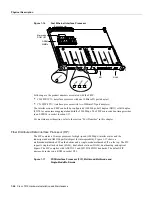Product Overview 1-17
Physical Description
•
Sending and receiving routing protocol updates
•
Managing tables and caches
•
Monitoring interface and environmental status
•
Providing Simple Network Management Protocol (SNMP) management and the console/Telnet
interface
The high-speed switching section of the RSP7000 communicates with and controls the interface
processors on the high-speed CxBus. This switching section decides the destination of a packet and
switches it accordingly. The RSP7000 uses a 16-million-instructions-per-second (mips) processor to
provide high-speed, autonomous switching and routing.
Memory Components
Figure 1-10 shows the various types of memory components on the RSP7000, and Table 1-4 lists the
functions of each type.
Figure 1-10
7000 Route Switch Processor (RSP7000)
Table 1-4
RSP7000 Memory Components
Type
Size Quantity
Description
Location
DRAM
16 to 128 MB
2 to 4
8, 16, or 32-MB SIMMs (based on maximum DRAM required)
Bank 0: U4 and U12
Bank 1: U18 and U25
NVRAM
128 KB
1
Nonvolatile EPROM for the system configuration file
1
1. A system configuration file is contained in NVRAM, which allows the software to control several system variables.
U17
Flash SIMM
Flash Card
8 MB
8, 16, and 20 MB
2
2. Only Intel Series 2 Flash memory cards can be used with the RSP7000.
1
Up to 2
Contains the Cisco IOS images on the RSP7000 (standard)
Contains the Cisco IOS images on up to two PCMCIA cards
U1
Slot 0, slot 1
Boot ROM
256 KB
1
EPROM for the ROM monitor program
U24
H5364
CPU
Flash SIMM
holder
Console port
Auxiliary port
NVRAM
Flash card
(PCMCIA) slot
DRAM
SIMMs
ROM monitor
(boot ROM)
U1
U4
U12
U18
U25
U24
U17
Bus connector
Bank 0
Bank 1
Summary of Contents for TelePresence Server 7010
Page 10: ...x Cisco 7010 Hardware Installation and Maintenence ...
Page 14: ...iv Cisco 7010 Hardware Installation and Maintenance Document Conventions ...
Page 148: ...3 36 Cisco 7010 Hardware Installation and Maintenance Using the Flash Memory Card ...
Page 158: ...4 10 Cisco 7010 Hardware Installation and Maintenance Troubleshooting the Processor Subsystem ...
Page 242: ...5 84 Cisco 7010 Hardware Installation and Maintenance Replacing Internal Components ...
Page 258: ...A 16 Cisco 7010 Hardware Installation and Maintenance MIP Interface Cable Pinouts ...
Page 270: ...B 12 Cisco 7010 Hardware Installation and Maintenance Interface Processor LEDs ...
Page 274: ...C 4 Cisco 7000 Hardware Installation and Maintenance ...
Page 287: ...Index 13 ...