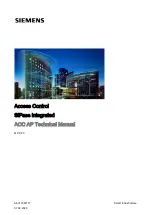4-14
Cisco TelePresence System 1100 Assembly, First-Time Setup, and Field Replaceable Unit Guide
OL-19695-01
Chapter 4 First-Time Setup
Setting Up the Camera
Step 1
Turn the four black plastic screws on the top and bottom of the camera assembly 1/4 turn, then remove
the camera cover.
Figure 4-7
Removing the Camera Cover
206623
Cover
rele
a
se
screws
Cover
rele
a
se
screws