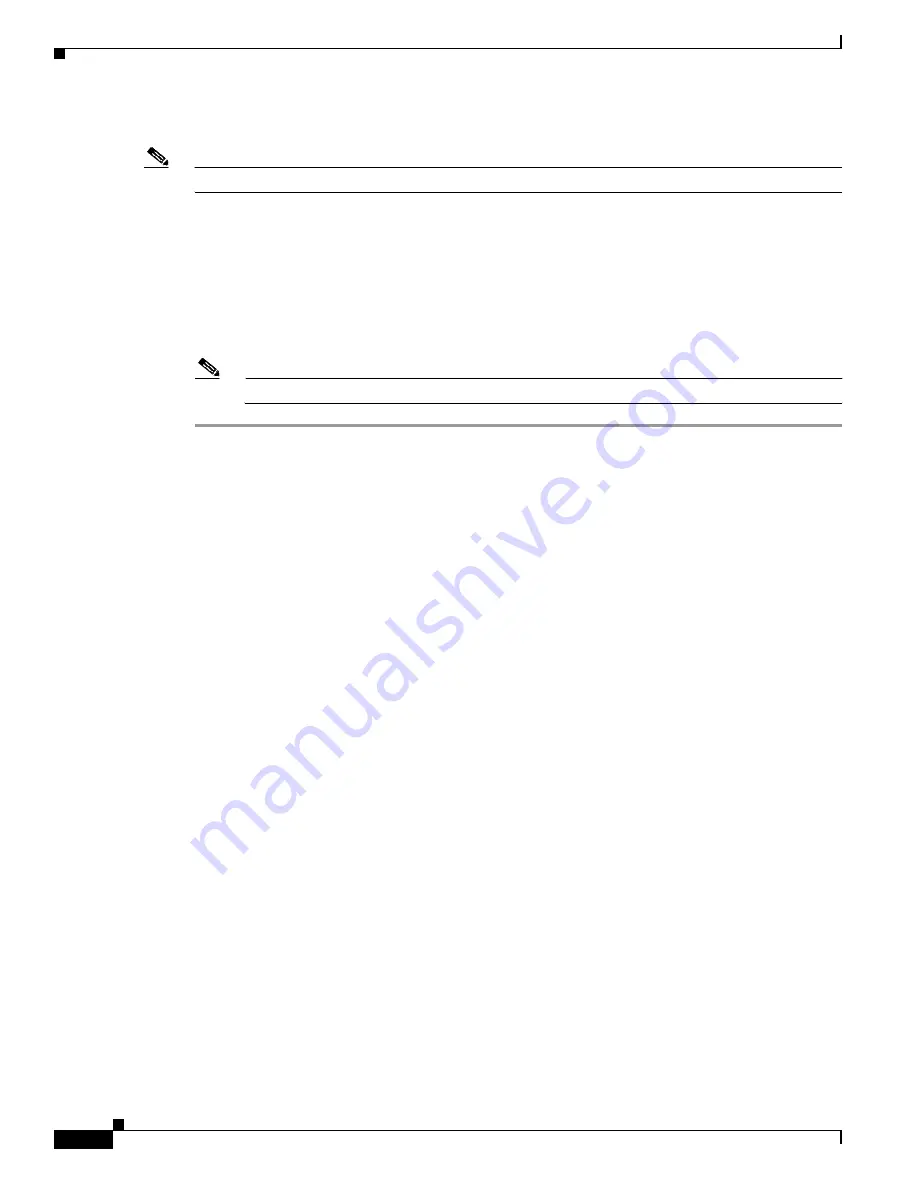
3-62
Cisco TelePresence System 1100 Assembly, First-Time Setup, and Field Replaceable Unit Guide
OL-19695-01
Chapter 3 Assembling and Mounting a Cisco TelePresence System 1100
Completing Installation and Cabling of the CTS 1100
Step 19
Attach the cable routing guide to the table by performing one of the following actions:
Note
Before you attach the guide to the table, make sure that it is not in camera view.
•
Remove the adhesive backing from the underside of the guide and stick it to the table.
•
Attach the cable routing guide anchor to the table, and then place the guide on the anchor, by
completing the following steps:
1.
Using a 1/4-inch drill bit, drill a 1.125 inch deep hole into the table.
2.
Screw the anchor into the hole that you drilled, using the key that is included with the anchor.
3.
Place the cable routing guide on top of the anchor.
Note
Rotate the anchor as required to rotate the guide into its proper position.
















































