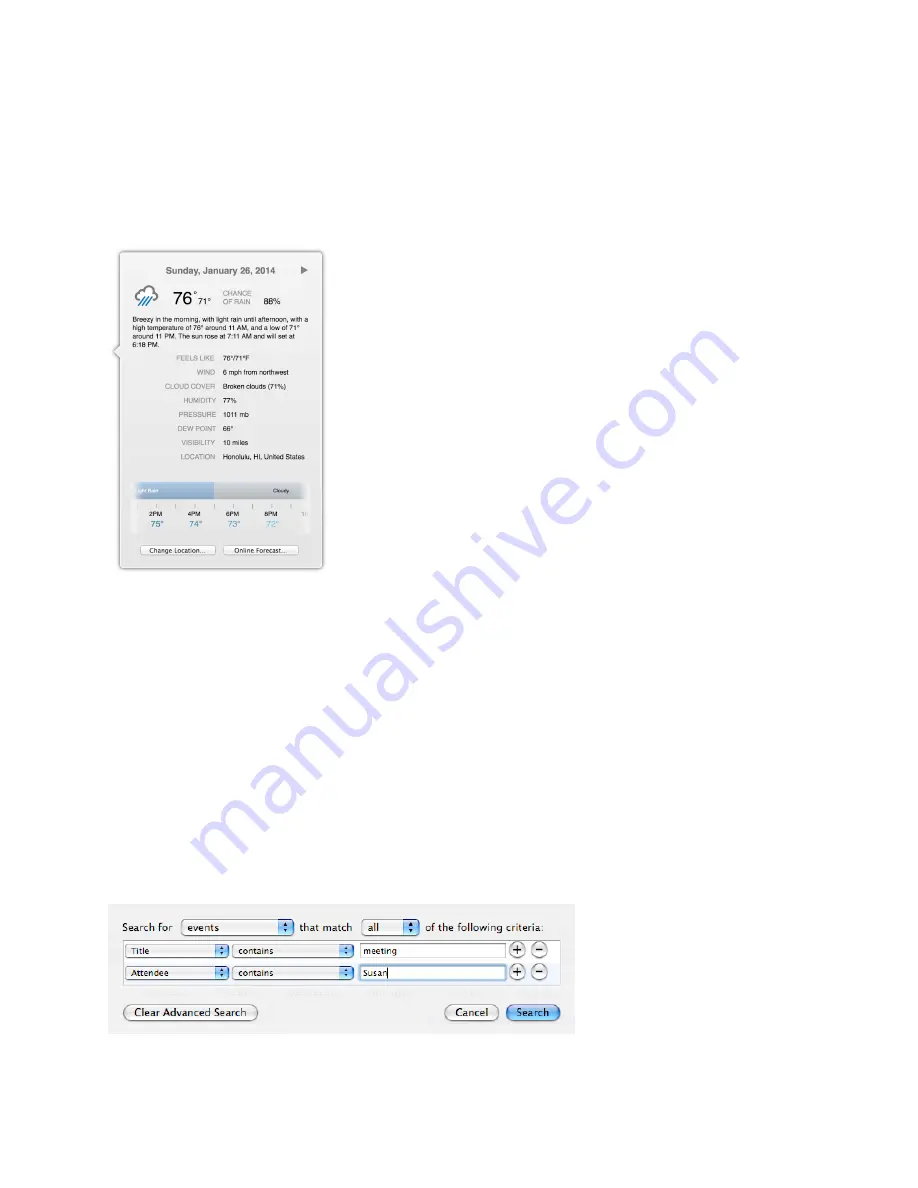
To view more information about a forecast:
iTriumph captures a lot more information about the weather forecast than it can succinctly display in the cal-
endar views. This additional information is available to you at any time.
1) Click the weather forecast symbol in any calendar view. A window containing detailed forecast information
will appear.
Searching Calendars
You can quickly search for events and tasks using the Search field in the toolbar. You can also do an advanced
search, which lets you further refine a search using additional criteria.
To search for events or tasks [this feature is coming soon]:
1) Click in the Search field in the toolbar.
2) Type the text you want to find. As you type, the matching events and tasks will appear in the calendar view.
To search for events and tasks using advanced search options:
The advanced search options let you further refine a search using additional criteria. For example, you can
search for all your meetings where Susan is an attendee.
1) Choose Edit > Advanced Search. The advanced search window will appear.
2) Add and customize search criteria.
45






























