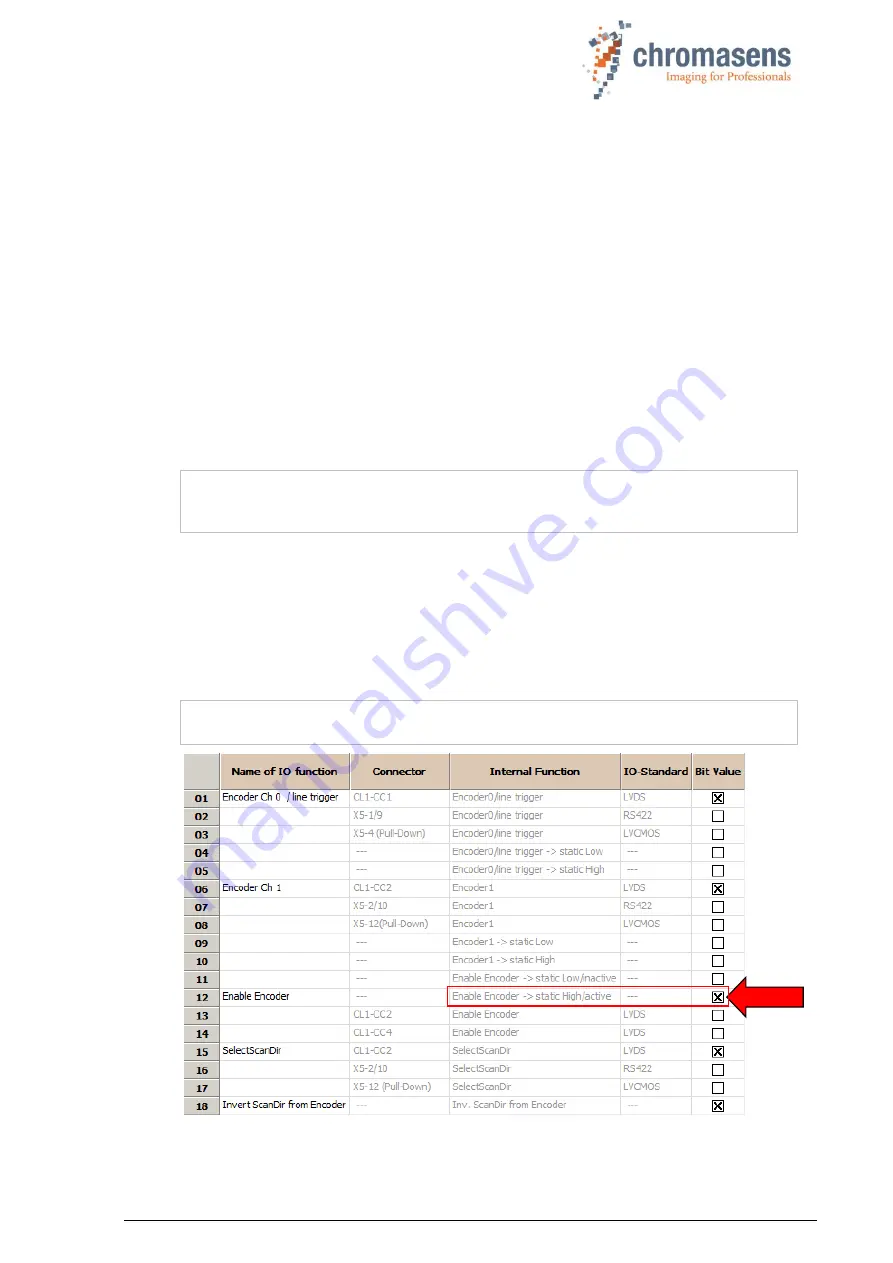
Chromasens CD40127_R02 allPIXA_pro_User Manual.docx
132
7. In the
Vertical image resolution
box, specify the physical resolution in transport direction
in dpi / line. For more information, see section 9.17.6.
You can calculate as follows: 1 dpi = 25,4mm, for example (100µm/line= 254dpi)
With this definition, the camera calculates and displays the encoder pulses per line.
Note: If scanning speed (defined by integration time for one line as well as µm/step and
µm/line) is higher than the maximum camera speed (see section 2.3), the camera goes
into free-running mode with maximum speed. The camera goes into normal encoder
mode, as soon as the speed drops again below maximum speed.
8. Check the value of
Encoder pulses per line
:
This value is calculated by the camera using the values of the specified parameters. The
maximum allowed value is 255.
The minimum value should be at least 0.1, smaller values decrease accuracy.
If this value exceeds 255, change the value of
Line trigger/encoder reduction
to reduce
this value below 255.
NOTE
Take notice that, if you work with Encoder, the minimum CameraLink
transmission time is not checked.
8.6.5 Encoder - enable /disable by external input signal
With the enable increments setting you can enable/disable the encoder input by using an
external I/O Port (CC-Bit3 or CC-Bit4 of the Camera Link interface). This feature can be useful
to enable the encoder in real time (for example: application with several cameras). The
function is configured on the IO Configuration page.
For more information about encoder setup, see section 8.6.
NOTE
If this feature is not used, the configuration must be set to default.






























