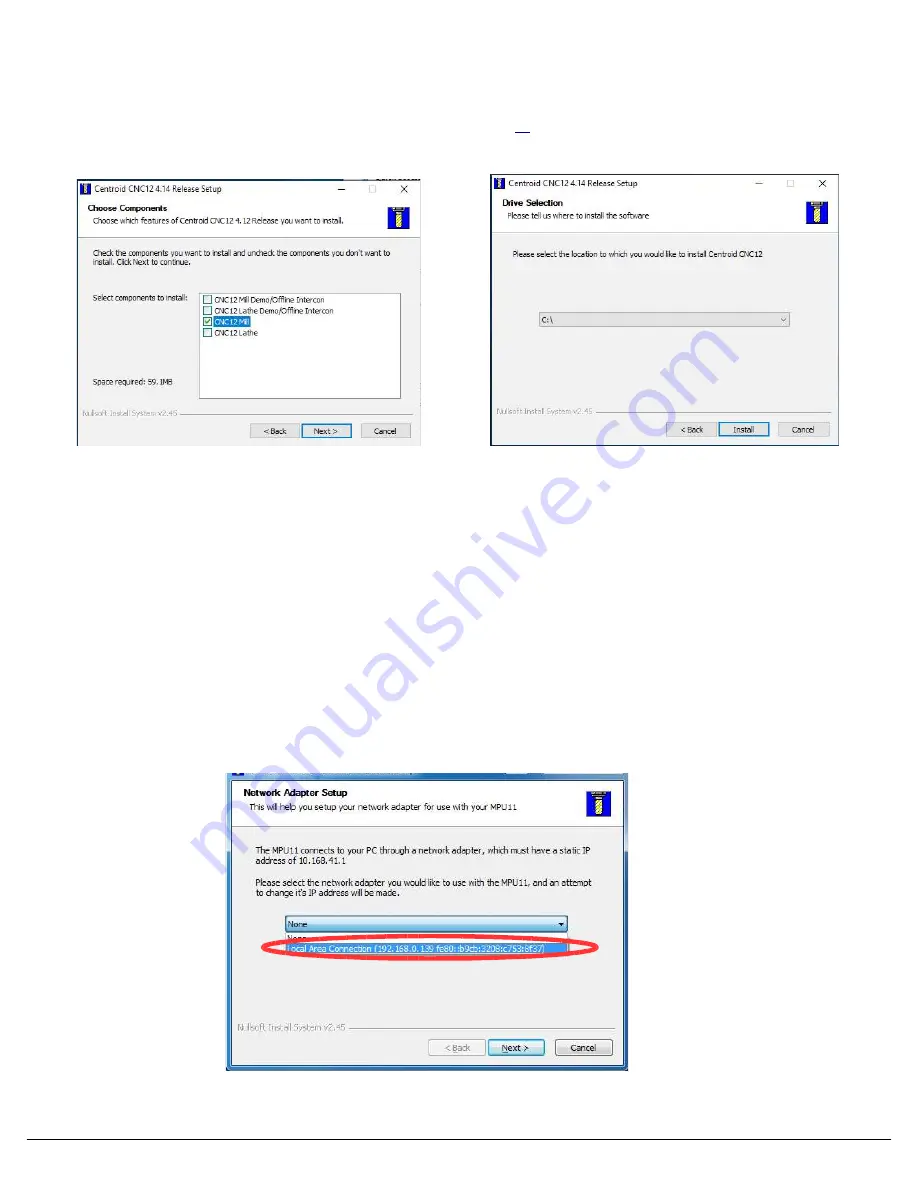
7.
Select
CNC12 Mill
for a Mill installation as shown in Figure 3.2.3.
Select
CNC12 Lathe
for a Lathe installation. For the remainder of this document we will assume the system is being
installed on a mill.
Click “
Next
”, accept default installation servo drive and directory (
c:\
) and click “
Install
” as seen in Figure 3.2.4. The
software will extract as shown in Figure 3.2.5.
8.
Click “Next” to continue.
Click “
Next
” in the “Installation Complete” window to continue.
9.
Network Adapter Setup: (IMPORTANT
: OAK needs to be powered up and connected to the CNC PC via the provided
Ethernet Cable).
Click the down arrow to display the network adapters that are currently installed and select the network
adapter that is connected to the OAK as circled in Figure 3.2.7. Click “
Next
” to continue. When asked if you would like to
change the IP address for the adapter selected, click “
yes
”.
1.
NOTE
: Centroid recommends using a computer with two Ethernet ports. One ethernet port and one Wifi adapter is
also acceptable. That way one Ethernet port is used for the OAK, and the second wired Ethernet port can be used to
access the internet or a LAN. If you do have two Ethernet ports, install the CNC12 software with the Ethernet port that
connects to the LAN/internet disconnected.. This way the software will install to the correct Ethernet port.
2.
NOTE
: Your IP address will differ from those shown in the picture.
Page 19 of 86
Chapter 3 Software Installation
Figure 3.2.3
Selecting CNC12 Mill
Figure 3.2.4
Select the C drive
Figure 3.2.7
Select the network adapter that is
connected to the MPU11
Summary of Contents for 13126
Page 1: ...CENTROID Oak Board Install Manual Last revised 6 3 2021 Page 1 of 86...
Page 10: ...1 3 OVERVIEW Page 10 of 86 Chapter 1 What s included...
Page 22: ...Page 22 of 86 Chapter 3 Software Installation...
Page 41: ...Page 41 of 86 Electrical Cabinet Wiring Figure 5 8 1 Sample VFD Wiring...
Page 42: ...Page 42 of 86 Electrical Cabinet Wiring Figure 5 8 2 Spindle Wiring...
Page 63: ...APPENDIX B TECHNICAL INFORMATION...
Page 64: ......
Page 65: ......
Page 66: ......
Page 67: ......
Page 68: ......
Page 69: ......
Page 70: ......
Page 71: ......
Page 72: ......
Page 73: ......
Page 74: ......
Page 75: ......
Page 76: ......
Page 77: ......
Page 78: ......
Page 79: ......
Page 80: ......
Page 81: ......
Page 82: ......
Page 83: ...APPENDIX C 3RD PARTY DRIVE CABLE INFORMATION Yaskawa Drives Page 83 of 86 Appendices...
Page 84: ...Delta Drives Page 84 of 86 Appendices...






























