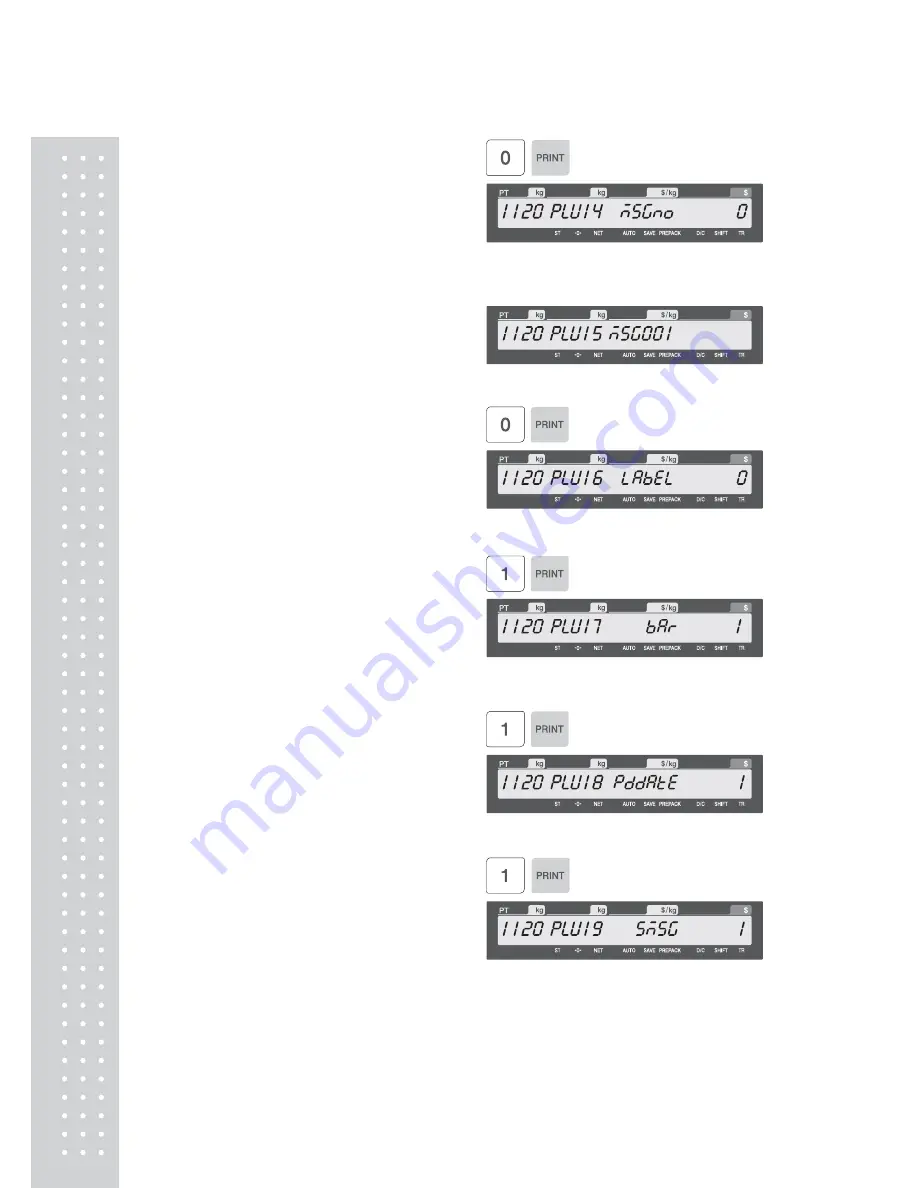
30
15. Ingredient(Message) No
• Refer to 1310 : MESSAGE.
• If you do not want to use, enter “0”
• Even if this indirect Ingredient number is
setted,
it doesn’t work while direct Ingredient is
active.
16. Ingredient Text
•If you want to use direct Ingredient
meseage,
type character. Then indirect is disable.
17. Select Label Format
• If you enter “0”, standard gribal label format
(menu code 1510) is used.
• To use another label form by each PLU,
refer to 1870: PARAMETER .
18. Barcode No.
• You can use barcode ID depending
on the setting of Menu code 1520
EX) Barcode Data Table 1
19. Produced Date
EX) 0 : Do not print 1 : Today
2 : Yesterday
20. Sales Msg No.
• Refer to 1240 : SALES MESSAGE.
• If you do not want to use, enter “0”
EX) Sales Message 1
Summary of Contents for CL5000J Series
Page 1: ...2 앞표지 CL5000J ...
Page 5: ...6 1 GENERAL 1 1 PRECAUTIONS ...
Page 10: ...11 1 4 NAMEAND FUNCTIONS OVERALLVIEW StandardType PoleTypeP ...
Page 11: ...12 PoleTypeR HangingType ...
Page 12: ...13 DISPLAY StandardType B P PoleTypeR Max 6 15 kg Min 40 g e d 2 5 g KEYBOARD Standard ...
Page 13: ...14 Poletype Hangingtype ...
Page 14: ...15 1 5 Basic set up Howtoinstalltray H typemountingmethod 3suggested ...
Page 62: ...63 ...
Page 70: ...71 Enter new unit price Press PRINT key to print label ...
Page 83: ...84 1 2 3 4 5 6 7 8 9 10 11 12 ...
Page 84: ...85 13 14 15 16 17 18 19 20 21 22 23 24 ...
Page 85: ...86 25 26 27 28 29 30 TotalLabel ...
Page 86: ...87 4 2 Fixed Label Format Sample 1 Label sample 1 2 Label sample 2 ...
Page 90: ...91 4 5 Window Character Set Information ...
Page 91: ...92 MEMO ...
Page 92: ...93 MEMO ...
Page 93: ...94 MEMO ...
Page 94: ...95 ...
Page 95: ...96 뒷표지 ...
















































