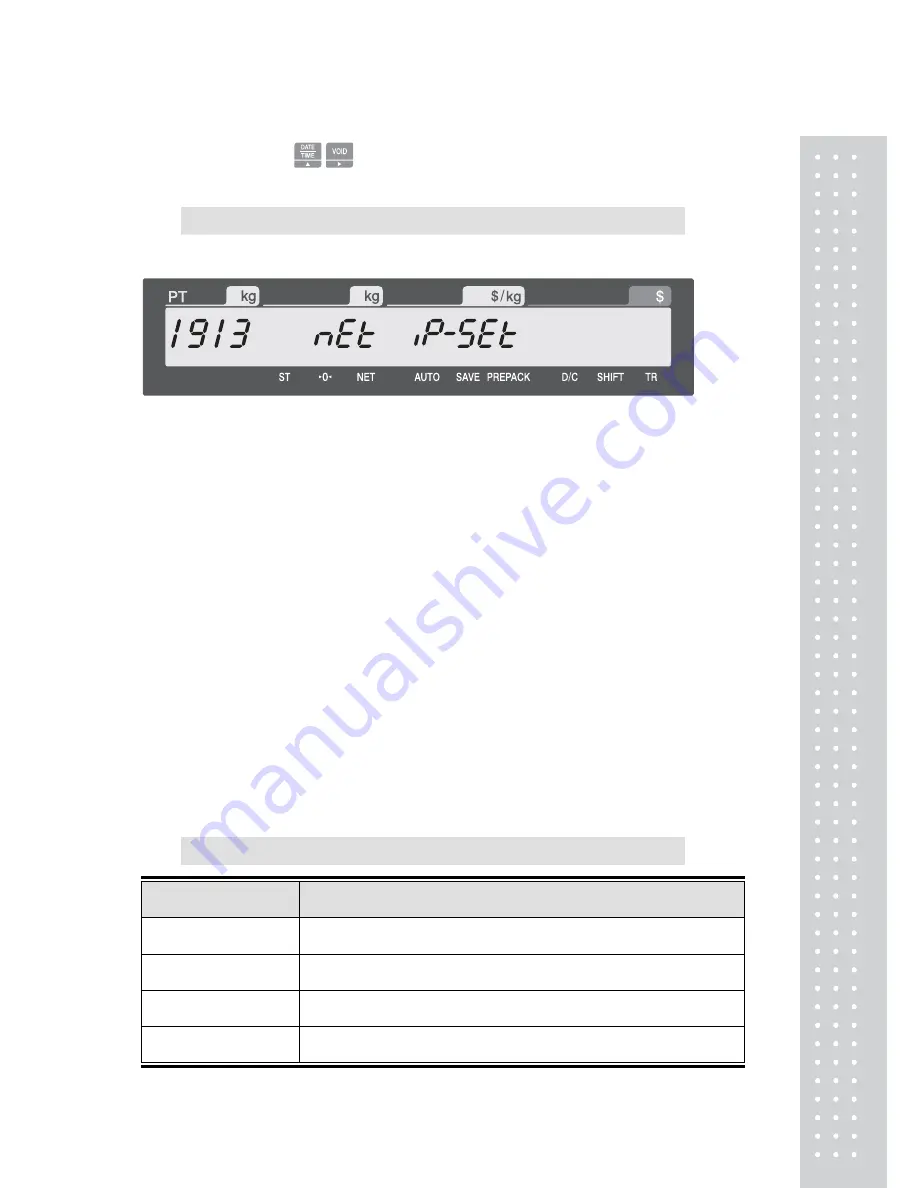
61
Change setting with
keys.
2.10.4 IP (Menu code 1913)
( MENU
→
Communication
→
Network Setting
→
IP )
Setting IP and Port
Set IP address and Port
Scale need to have own TCP/IP
NOTE: Recommend to get this information from authorized network management
person.
If scale does not connected to internet or any other
POS system, you can set initial IP address (192.168.1.1)
and Gateway (192.168.1.1),
Subnet Mask (255.255.255.0)
If connecting only 2 scale just set different IP address.
Therefore set #1 for 192.168.1.1, and other 192.168.1.2
Set Gateway 192.168.1.1
Leave Port as factory setting.
If IP address changes scale will reboot
2.10.
5 RS232C Setting (Menu code 1915)
( MENU
→
Communication
→
Network Setting
→
B-RAT )
No.
Baud Rate
0 9600
1 19200
2 38400
3 57600
Summary of Contents for CL5000J Series
Page 1: ...2 앞표지 CL5000J ...
Page 5: ...6 1 GENERAL 1 1 PRECAUTIONS ...
Page 10: ...11 1 4 NAMEAND FUNCTIONS OVERALLVIEW StandardType PoleTypeP ...
Page 11: ...12 PoleTypeR HangingType ...
Page 12: ...13 DISPLAY StandardType B P PoleTypeR Max 6 15 kg Min 40 g e d 2 5 g KEYBOARD Standard ...
Page 13: ...14 Poletype Hangingtype ...
Page 14: ...15 1 5 Basic set up Howtoinstalltray H typemountingmethod 3suggested ...
Page 62: ...63 ...
Page 70: ...71 Enter new unit price Press PRINT key to print label ...
Page 83: ...84 1 2 3 4 5 6 7 8 9 10 11 12 ...
Page 84: ...85 13 14 15 16 17 18 19 20 21 22 23 24 ...
Page 85: ...86 25 26 27 28 29 30 TotalLabel ...
Page 86: ...87 4 2 Fixed Label Format Sample 1 Label sample 1 2 Label sample 2 ...
Page 90: ...91 4 5 Window Character Set Information ...
Page 91: ...92 MEMO ...
Page 92: ...93 MEMO ...
Page 93: ...94 MEMO ...
Page 94: ...95 ...
Page 95: ...96 뒷표지 ...
















































